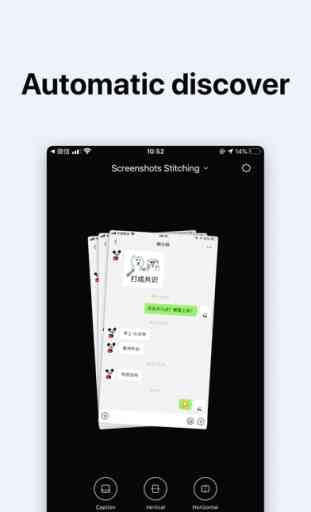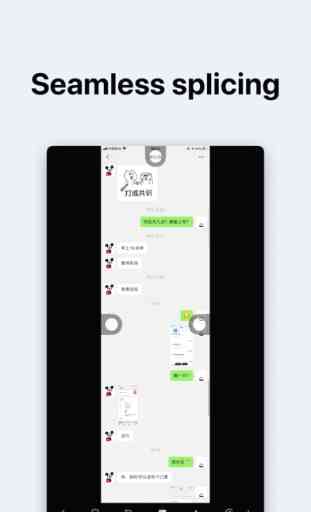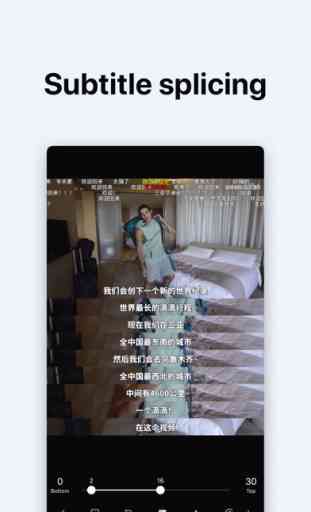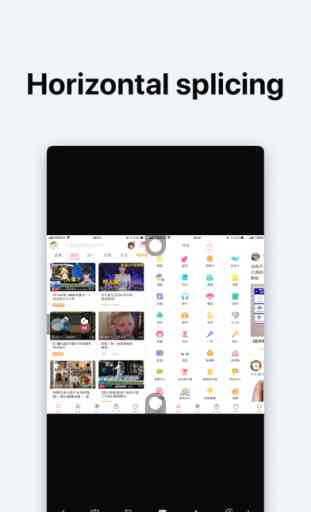PPics - Screenshot Stitching
PPics is a tool for splicing pictures.
Intelligent identification, automatic removal of the same part of the screenshot, convenient and quick splicing of chat records, all kinds of long screenshots.
In addition to image splicing, it also supports image cutting, covering, annotation, shell covering and other operations.
Adapt to dark mode, isOS 13 design style, keep up with the trend, never fall behind!
Conscience production, simple interface, smooth operation, no watermark, no advertising!
Free, no limit to the number of pictures, no limit to all kinds of tools, no limit to the clarity of output pictures!
Membership, also support horizontal splicing, subtitle splicing, white theme, red theme!
The main functions are:
- Vertical splicing, combine multiple pictures into one long screenshot, convenient for your saving and sharing.
- Screen capture splicing, efficient recognition algorithm, automatic removal of overlapping parts of continuous screen capture, perfect splicing of chat records, all kinds of long screen capture.
- Manual splicing is also convenient and fast when it cannot be recognized intelligently or you want to adjust manually.
- Cut the picture, adjust the size of the picture, and remove the redundant areas.
- Mobile phone shell, various models and colors make the screenshot more interesting.
- Utilities, mosaic, blur, brush, text annotation, custom watermark, etc.
Members also have the following privileges:
- Horizontal splicing, there are vertical splicing, how can there be less TA.
- Subtitle splicing, like the movie lines, can also be one key splicing.
- White theme, suitable for daytime. (black theme, suitable for night. You can also choose to follow the system and change automatically.)
- Red theme, I just want to say to you, happy New Year!
Other functions:
- Photo album select picture, support slide selection.
- Automatic detection of new screenshots, classification of multiple consecutive screenshots, one key splicing, eliminating the tedious step of one selection.
- Automatically delete the original image. After the long screenshot is saved successfully, you will be prompted to delete the original screenshot. You do not need to select Delete from the system album.
- Share quickly. After the pictures are saved successfully, they can be directly shared to other applications.
Hidden details:
- Intelligent screenshot list. Click the top status bar to scroll to the first one.
- When splicing pictures, click the splicing button on the toolbar to switch to the next splicing point.
- Click "saved to system album" to open system album directly.
What else do I want to do:
- Free splicing
- Add filter function
- Scroll screenshot
More functions are under development. Your support and encouragement are my biggest driving force. Thank you very much!
If you encounter any problems or have any comments or suggestions in use, please contact us at [email protected]
If this app can help you and save your precious time, please give me five-star praise. Thank you again!
Member privilege subscription:
- Payment will be charged to your iTunes account at confirmation of purchase.
- Subscriptions will automatically renew unless auto-renew is turned off at least 24 hours before the end of current period.
- Your account will be charged according to your plan for renewal within 24 hours prior to the end of the current period.
- You can manage or turn off auto-renew in your Apple ID account settings at any time after purchase.
- Terms of Use: https://walter_huang.gitee.io/legal/terms-of-use.html
- Privacy Policy: https://walter_huang.gitee.io/legal/privacy-policy.html
Intelligent identification, automatic removal of the same part of the screenshot, convenient and quick splicing of chat records, all kinds of long screenshots.
In addition to image splicing, it also supports image cutting, covering, annotation, shell covering and other operations.
Adapt to dark mode, isOS 13 design style, keep up with the trend, never fall behind!
Conscience production, simple interface, smooth operation, no watermark, no advertising!
Free, no limit to the number of pictures, no limit to all kinds of tools, no limit to the clarity of output pictures!
Membership, also support horizontal splicing, subtitle splicing, white theme, red theme!
The main functions are:
- Vertical splicing, combine multiple pictures into one long screenshot, convenient for your saving and sharing.
- Screen capture splicing, efficient recognition algorithm, automatic removal of overlapping parts of continuous screen capture, perfect splicing of chat records, all kinds of long screen capture.
- Manual splicing is also convenient and fast when it cannot be recognized intelligently or you want to adjust manually.
- Cut the picture, adjust the size of the picture, and remove the redundant areas.
- Mobile phone shell, various models and colors make the screenshot more interesting.
- Utilities, mosaic, blur, brush, text annotation, custom watermark, etc.
Members also have the following privileges:
- Horizontal splicing, there are vertical splicing, how can there be less TA.
- Subtitle splicing, like the movie lines, can also be one key splicing.
- White theme, suitable for daytime. (black theme, suitable for night. You can also choose to follow the system and change automatically.)
- Red theme, I just want to say to you, happy New Year!
Other functions:
- Photo album select picture, support slide selection.
- Automatic detection of new screenshots, classification of multiple consecutive screenshots, one key splicing, eliminating the tedious step of one selection.
- Automatically delete the original image. After the long screenshot is saved successfully, you will be prompted to delete the original screenshot. You do not need to select Delete from the system album.
- Share quickly. After the pictures are saved successfully, they can be directly shared to other applications.
Hidden details:
- Intelligent screenshot list. Click the top status bar to scroll to the first one.
- When splicing pictures, click the splicing button on the toolbar to switch to the next splicing point.
- Click "saved to system album" to open system album directly.
What else do I want to do:
- Free splicing
- Add filter function
- Scroll screenshot
More functions are under development. Your support and encouragement are my biggest driving force. Thank you very much!
If you encounter any problems or have any comments or suggestions in use, please contact us at [email protected]
If this app can help you and save your precious time, please give me five-star praise. Thank you again!
Member privilege subscription:
- Payment will be charged to your iTunes account at confirmation of purchase.
- Subscriptions will automatically renew unless auto-renew is turned off at least 24 hours before the end of current period.
- Your account will be charged according to your plan for renewal within 24 hours prior to the end of the current period.
- You can manage or turn off auto-renew in your Apple ID account settings at any time after purchase.
- Terms of Use: https://walter_huang.gitee.io/legal/terms-of-use.html
- Privacy Policy: https://walter_huang.gitee.io/legal/privacy-policy.html
Category : Utilities

Related searches