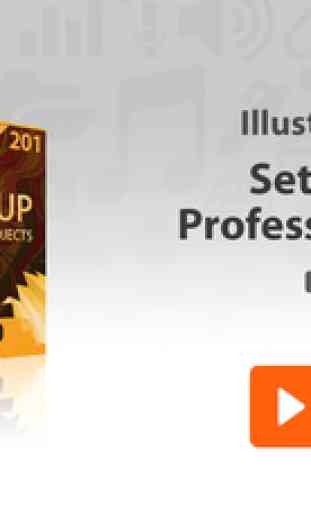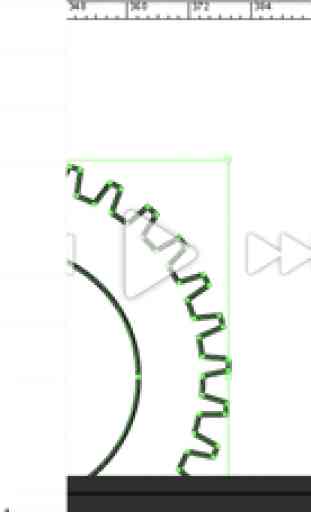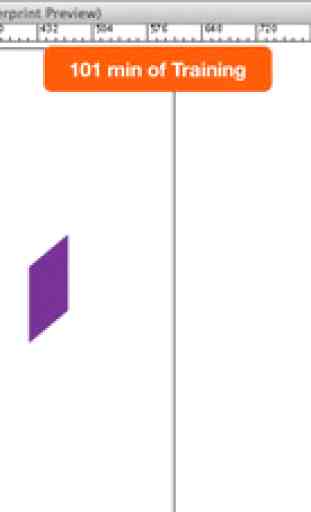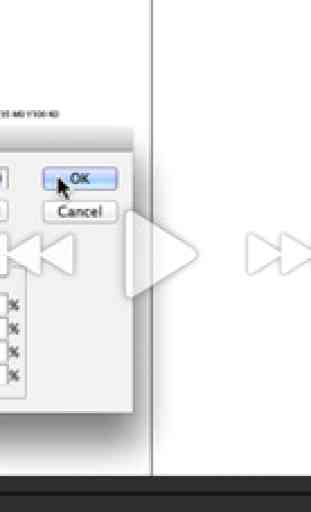Professional Project Course For Illustrator CS6
In this course, Adobe Illustrator pro Robin Storesund teaches you many powerful tips and tricks to save you time and increase your productivity as you work on your Illustrator projects...
App Features:
• 101 minutes of video training
• Super clear explanations
• Offline Playback (no internet connection needed)
• Easy to navigate
Course Outline:
1. Introduction (00:53)
2. Preliminary Setup (02:21)
3. Entering Metadata (02:43)
4. Basic Layer Setup (03:34)
5. The Info Layer (04:12)
6. The FPO Layer (02:02)
7. Core Color Swatches (05:29)
8. Graphic Styles (06:39)
9. The Appearance Panel (04:42)
10. Creating and Saving Workspaces (07:30)
11. Actions (02:31)
12. Recording Actions (07:21)
13. Custom Swatch Intro (01:06)
14. Types of Repeats (03:58)
15. Straight Repeat (12:12)
16. Step Repeat (05:53)
17. Making Use of Brushes (03:17)
18. Creating a Simple Art Brush (05:45)
19. Creating a Detailed Art Brush (02:17)
20. Creating a Scatter Brush (03:03)
21. Understanding Colorization Methods (03:03)
22. Shape Modes as Shortcuts (03:50)
23. Using Measurements (02:52)
24. The Right Tools (03:43)
App Features:
• 101 minutes of video training
• Super clear explanations
• Offline Playback (no internet connection needed)
• Easy to navigate
Course Outline:
1. Introduction (00:53)
2. Preliminary Setup (02:21)
3. Entering Metadata (02:43)
4. Basic Layer Setup (03:34)
5. The Info Layer (04:12)
6. The FPO Layer (02:02)
7. Core Color Swatches (05:29)
8. Graphic Styles (06:39)
9. The Appearance Panel (04:42)
10. Creating and Saving Workspaces (07:30)
11. Actions (02:31)
12. Recording Actions (07:21)
13. Custom Swatch Intro (01:06)
14. Types of Repeats (03:58)
15. Straight Repeat (12:12)
16. Step Repeat (05:53)
17. Making Use of Brushes (03:17)
18. Creating a Simple Art Brush (05:45)
19. Creating a Detailed Art Brush (02:17)
20. Creating a Scatter Brush (03:03)
21. Understanding Colorization Methods (03:03)
22. Shape Modes as Shortcuts (03:50)
23. Using Measurements (02:52)
24. The Right Tools (03:43)
Category : Music

Related searches