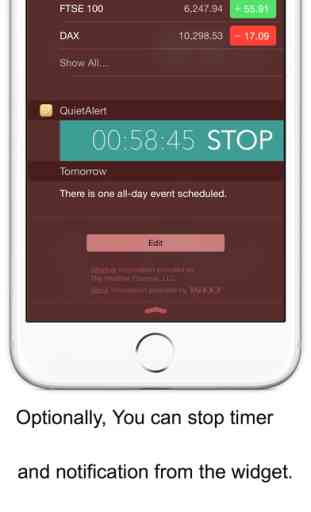QuietAlert - Can be used in a quiet place.
"QuietAlert" tells the end of timer LED Flash and vibration.
Using the "QuietAlert", such as libraries and train in unmentionable sounds quieter and where noise is audible, even terminate the timer can with vibration and LED flashes.
(models without the vibrator, iPod Touch and iPad will sound. )
Mode button long press then vibration frequency (1-9) can be set.
"QuietAlert" works in the background. You needn't start the app at all times.
However, you must have set a LED Flash app to front.
When your app to front screen, falling into place.
You can reduce power consumption to turn off screen in doing so.
As an option provides the following features.
-Beep on completion of a timer.
-Play a sound from the headphones only.
-You can use alarm sound file yourself.
-You can stop the alarm from the widget.
Give it a try.
Poor English, I'm sorry.
Using the "QuietAlert", such as libraries and train in unmentionable sounds quieter and where noise is audible, even terminate the timer can with vibration and LED flashes.
(models without the vibrator, iPod Touch and iPad will sound. )
Mode button long press then vibration frequency (1-9) can be set.
"QuietAlert" works in the background. You needn't start the app at all times.
However, you must have set a LED Flash app to front.
When your app to front screen, falling into place.
You can reduce power consumption to turn off screen in doing so.
As an option provides the following features.
-Beep on completion of a timer.
-Play a sound from the headphones only.
-You can use alarm sound file yourself.
-You can stop the alarm from the widget.
Give it a try.
Poor English, I'm sorry.
Category : Utilities

Related searches