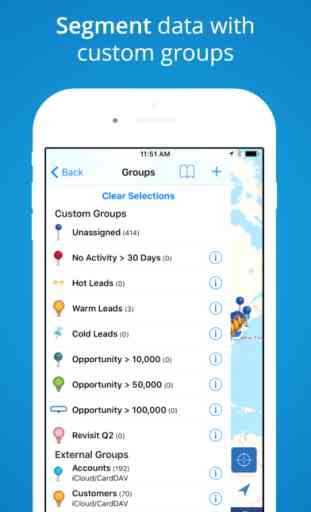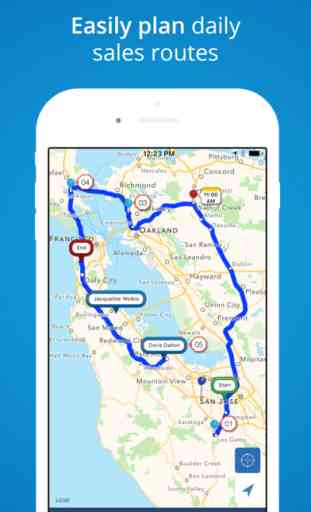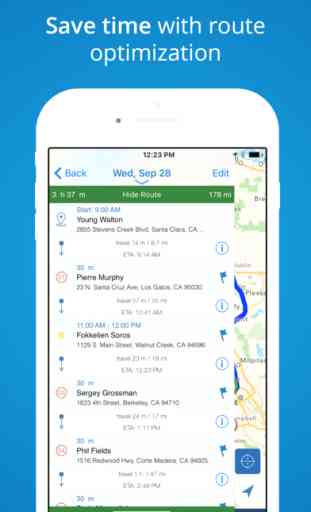Sales Navigator - Map contacts, Optimize routes
Sales Navigator is a comprehensive iPad & iPhone app that helps you maximize your reach and touch to your most valuable customers and prospects through the integration of contacts, calendars, and locations, while showing your day’s appointments as a route on a map. It's the perfect tool for all sales and service professionals, especially road warriors, and anyone who travels for business or pleasure. Once downloaded, you can choose a monthly recurring subscription plan of Lite (free), Basic ($4.99/mo.), Add On($2.99/mo.) or Pro ($7.99/mo.).
VISUALIZE, MOBILIZE YOUR DATA
Import your selected data and visually identify it on the map with customizable pins. Create custom groups or utilize external groups from MS Exchange, iCloud, etc. Filter your groups on the map to target specific customers and prospects geographically. View daily routes and locate nearby opportunities to increase efficiency.
OPTIMIZE YOUR DAILY SALES AND SERVICE SCHEDULE
Sales Navigator Schedule Optimizer provides the optimal route for your daily trips with the tap of a button. Appointments will sync to external accounts, such as Gmail and MS Exchange, which are linked to your device. Sales Navigator dynamically updates your route using your current location to give you up to the minute info on your ETA, distance, travel time and directions between stops. With our robust task feature, organize your follow ups and to-dos, so you can stay on top of daily activities. Set task priorities, due dates and task status. Convert meeting tasks to calendar events.
+ Seamless integration of Contacts, Calendar & Maps.
+ Selective importing of external contact groups from your device's address book. External contacts can be added from MS Exchange, iCloud and more.
+ Create custom groups to organize/prioritize contacts (local to device).
+ User can turn on/off notes display and the logging of emails, calls, and events.
+ Activity log collects contact notes, phone calls, emails, and events with date and time.
+ Multi-criteria group filtering to view specific data on the map.
+ Over 100 different pin colors and styles to differentiate group members on the map.
+ Unified tasks and calendar events displayed in a list view. Set task priority, due date, and status (local to device). View location based event tasks as a route.
+ Schedule Optimizer provides optimal daily routes with meeting tasks and calendar appointments.
+ Schedule appointments in app and view your iOS calendar in a range view up to 98 days. Appointments with a location are shown on map with route.
+ One tap for turn by turn directions in app.
+ Use addresses or lat/long for mapping locations.
+ Set radial search to filter contacts by proximity to a location and sort contacts by distance to travel.
+ View ETA, distance, remaining travel time and directions while en-route to your next appointment. Color-coded routes indicate whether you will be on time or late.
+ Sales Navigator Calling feature enables outbound calls from within the app and will automatically log calls with date, time and duration. Calling credits are available via an in-app purchase.
+ Back up and recovery of data.
+ Offline capabilities.
Automatic Renewal Feature: Your payment will be charged to your iTunes Account at confirmation of purchase. Your subscription automatically renews unless you turn off auto-renew at least 24 hours before the end of the current period. Your account will be charged for renewal within 24 hours prior to the end of the current period with the cost listed. You can manage your subscription and you may turn your auto-renewal off by logging into your Account Settings after purchase. No cancellation of the current subscription is allowed during the active subscription period. Any unused portion of the free trial period will be forfeited when you purchase a subscription. Privacy Policy: www.salesnavigatorapp.com/privacy-policy/. Terms of Use: www.salesnavigatorapp.com/terms-conditions/.
VISUALIZE, MOBILIZE YOUR DATA
Import your selected data and visually identify it on the map with customizable pins. Create custom groups or utilize external groups from MS Exchange, iCloud, etc. Filter your groups on the map to target specific customers and prospects geographically. View daily routes and locate nearby opportunities to increase efficiency.
OPTIMIZE YOUR DAILY SALES AND SERVICE SCHEDULE
Sales Navigator Schedule Optimizer provides the optimal route for your daily trips with the tap of a button. Appointments will sync to external accounts, such as Gmail and MS Exchange, which are linked to your device. Sales Navigator dynamically updates your route using your current location to give you up to the minute info on your ETA, distance, travel time and directions between stops. With our robust task feature, organize your follow ups and to-dos, so you can stay on top of daily activities. Set task priorities, due dates and task status. Convert meeting tasks to calendar events.
+ Seamless integration of Contacts, Calendar & Maps.
+ Selective importing of external contact groups from your device's address book. External contacts can be added from MS Exchange, iCloud and more.
+ Create custom groups to organize/prioritize contacts (local to device).
+ User can turn on/off notes display and the logging of emails, calls, and events.
+ Activity log collects contact notes, phone calls, emails, and events with date and time.
+ Multi-criteria group filtering to view specific data on the map.
+ Over 100 different pin colors and styles to differentiate group members on the map.
+ Unified tasks and calendar events displayed in a list view. Set task priority, due date, and status (local to device). View location based event tasks as a route.
+ Schedule Optimizer provides optimal daily routes with meeting tasks and calendar appointments.
+ Schedule appointments in app and view your iOS calendar in a range view up to 98 days. Appointments with a location are shown on map with route.
+ One tap for turn by turn directions in app.
+ Use addresses or lat/long for mapping locations.
+ Set radial search to filter contacts by proximity to a location and sort contacts by distance to travel.
+ View ETA, distance, remaining travel time and directions while en-route to your next appointment. Color-coded routes indicate whether you will be on time or late.
+ Sales Navigator Calling feature enables outbound calls from within the app and will automatically log calls with date, time and duration. Calling credits are available via an in-app purchase.
+ Back up and recovery of data.
+ Offline capabilities.
Automatic Renewal Feature: Your payment will be charged to your iTunes Account at confirmation of purchase. Your subscription automatically renews unless you turn off auto-renew at least 24 hours before the end of the current period. Your account will be charged for renewal within 24 hours prior to the end of the current period with the cost listed. You can manage your subscription and you may turn your auto-renewal off by logging into your Account Settings after purchase. No cancellation of the current subscription is allowed during the active subscription period. Any unused portion of the free trial period will be forfeited when you purchase a subscription. Privacy Policy: www.salesnavigatorapp.com/privacy-policy/. Terms of Use: www.salesnavigatorapp.com/terms-conditions/.
Category : Productivity

Related searches