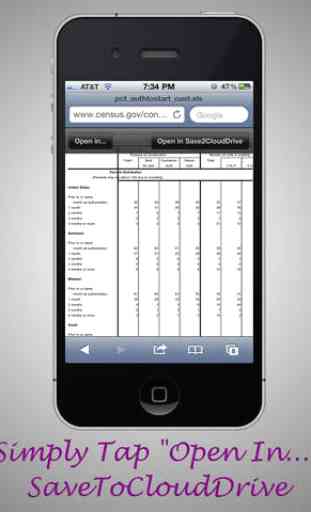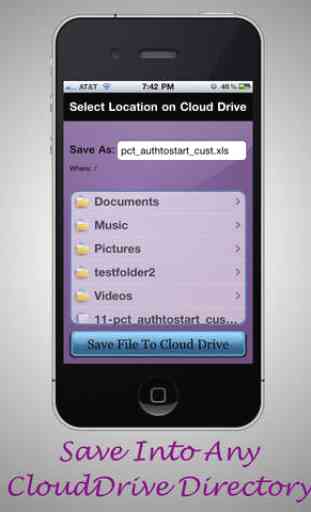Save To CloudDrive
Have you ever thought to yourself, "I wish I had a Save-As button!".
Imagine being able to receive an email and immediately save that attachment straight into Amazon's Cloud Drive. Or imagine the ability to download a ZIP file using Mobile Safari, and saving it directly to Amazon's Cloud Drive, where you can access it from all of your PCs. Amazon's Cloud Drive is an incredible tool that allows you to store your files in the cloud. Your iPhone can finally join the party, using SaveToCloudDrive. This app is designed to be as simple as possible, with the goal of allowing you to save data from your iPhone apps into Amazon's Cloud Drive with as few taps as possible.
Its easy to free all of your data from your iPhone. SaveToCloudDrive will allow any iPhone application that supports the "Open In.." capability to immediately take advantage of Amazon's Cloud Drive. Once you pick "Open In..." just select the new "Save To CloudDrive" option. With just one more tap, your data will be in Amazon's cloud! Within seconds that data once stuck in your iPhone will now be available to your Window or Mac PCs or even the web via the Amazon Cloud Drive web interface.
You will have more flexibility in your work flow. Did you just receive a Microsoft Access document on your iPhone, but you don't have Microsoft Access? That's ok, just use SaveToCloudDrive to save it into the cloud, and open it from your PC when you get a chance.
NOTES ON USE:
1) This app requires an Amazon Cloud Drive account. You will be required to authenticate with Amazon's Cloud Drive the first time in order to connect SaveToCloudDrive with the Amazon Cloud Drive. You can get a free Amazon Cloud Drive account at http://www.amazon.com/clouddrive
2) This ONLY will work for apps that support "Open In.." There are thousands of them and more and more apps are supporting it every day. Some apps don't currently support the "Open In..." feature, such as the built-in camera roll app or the iPod app. However, others such as Safari, Mail, Goodreader, and countless others apps do. The number is growing exponentially every day. So please understand, any App that supports "Open In..." will automatically gain the ability to save directly into Amazon's Cloud Drive. If you have a feature request or bug to report, just email us, and we will try to take care of it! The best way to help this software continue to get better is to email us directly with your feedback.
Have questions or need support? It's easy, just email us at [email protected].
Imagine being able to receive an email and immediately save that attachment straight into Amazon's Cloud Drive. Or imagine the ability to download a ZIP file using Mobile Safari, and saving it directly to Amazon's Cloud Drive, where you can access it from all of your PCs. Amazon's Cloud Drive is an incredible tool that allows you to store your files in the cloud. Your iPhone can finally join the party, using SaveToCloudDrive. This app is designed to be as simple as possible, with the goal of allowing you to save data from your iPhone apps into Amazon's Cloud Drive with as few taps as possible.
Its easy to free all of your data from your iPhone. SaveToCloudDrive will allow any iPhone application that supports the "Open In.." capability to immediately take advantage of Amazon's Cloud Drive. Once you pick "Open In..." just select the new "Save To CloudDrive" option. With just one more tap, your data will be in Amazon's cloud! Within seconds that data once stuck in your iPhone will now be available to your Window or Mac PCs or even the web via the Amazon Cloud Drive web interface.
You will have more flexibility in your work flow. Did you just receive a Microsoft Access document on your iPhone, but you don't have Microsoft Access? That's ok, just use SaveToCloudDrive to save it into the cloud, and open it from your PC when you get a chance.
NOTES ON USE:
1) This app requires an Amazon Cloud Drive account. You will be required to authenticate with Amazon's Cloud Drive the first time in order to connect SaveToCloudDrive with the Amazon Cloud Drive. You can get a free Amazon Cloud Drive account at http://www.amazon.com/clouddrive
2) This ONLY will work for apps that support "Open In.." There are thousands of them and more and more apps are supporting it every day. Some apps don't currently support the "Open In..." feature, such as the built-in camera roll app or the iPod app. However, others such as Safari, Mail, Goodreader, and countless others apps do. The number is growing exponentially every day. So please understand, any App that supports "Open In..." will automatically gain the ability to save directly into Amazon's Cloud Drive. If you have a feature request or bug to report, just email us, and we will try to take care of it! The best way to help this software continue to get better is to email us directly with your feedback.
Have questions or need support? It's easy, just email us at [email protected].
Category : Productivity

Related searches