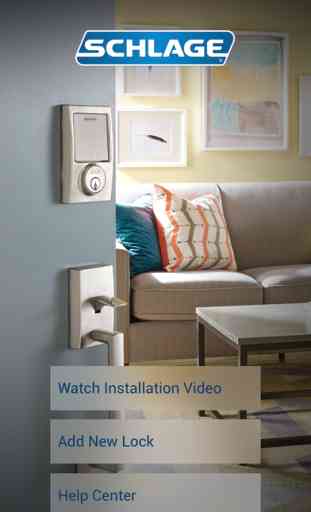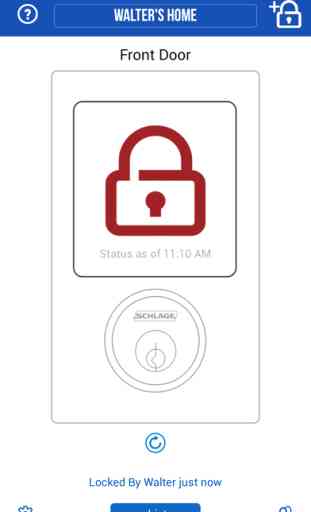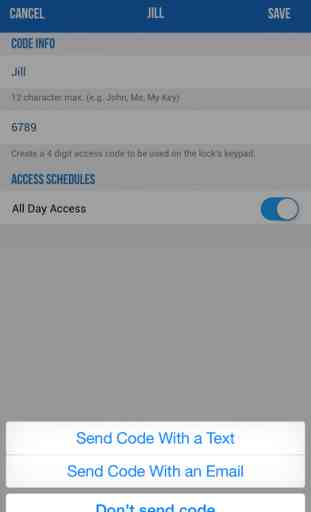Schlage Sense
Control and share access to your home’s Schlage Sense Smart Deadbolt with the Schlage Sense app.
With Schlage Sense, your iPhone, iPad, or iPod touch just became your new key.
The Schlage Sense app requires a Schlage Sense Smart Deadbolt. This app helps with the installation, setup, and day-to-day use for your Schlage Sense Smart Deadbolt using Bluetooth Smart. Both the app and the deadbolt are designed to work with Apple HomeKit technology.
SIRI VOICE CONTROL
Use the Schlage Sense app to create a Siri nickname for your Schlage Sense lock. With this, you can specifically address your deadbolt with a command like “Hey Siri, unlock my Front Door.”
EASY TO PROGRAM & USE
Program and setup all the options available on your Schlage Sense Smart Deadbolt, such as:
• Manage up to 30 guest access codes and schedules, per lock
• Share codes with guests by sending a text or email within the app without your guest needing a phone, an app, fob, or key
• Configure the built-in alarm to beep when the door senses a slight disturbance such as opening and closing, or sound a loud alarm when a forced entry attempt is detected
• Set the deadbolt auto lock delay time
• Retrieve recent lock events
• Low battery warning
ENCRYPTED COMMUNICATION
The Schlage Sense app and deadbolt work with Apple HomeKit technology. This means that you have advanced security with end-to-end encryption between the Schlage Sense Smart Deadbolt and your iPhone, iPad, or iPod touch.
With Schlage Sense, your iPhone, iPad, or iPod touch just became your new key.
The Schlage Sense app requires a Schlage Sense Smart Deadbolt. This app helps with the installation, setup, and day-to-day use for your Schlage Sense Smart Deadbolt using Bluetooth Smart. Both the app and the deadbolt are designed to work with Apple HomeKit technology.
SIRI VOICE CONTROL
Use the Schlage Sense app to create a Siri nickname for your Schlage Sense lock. With this, you can specifically address your deadbolt with a command like “Hey Siri, unlock my Front Door.”
EASY TO PROGRAM & USE
Program and setup all the options available on your Schlage Sense Smart Deadbolt, such as:
• Manage up to 30 guest access codes and schedules, per lock
• Share codes with guests by sending a text or email within the app without your guest needing a phone, an app, fob, or key
• Configure the built-in alarm to beep when the door senses a slight disturbance such as opening and closing, or sound a loud alarm when a forced entry attempt is detected
• Set the deadbolt auto lock delay time
• Retrieve recent lock events
• Low battery warning
ENCRYPTED COMMUNICATION
The Schlage Sense app and deadbolt work with Apple HomeKit technology. This means that you have advanced security with end-to-end encryption between the Schlage Sense Smart Deadbolt and your iPhone, iPad, or iPod touch.
Category : Lifestyle

Related searches