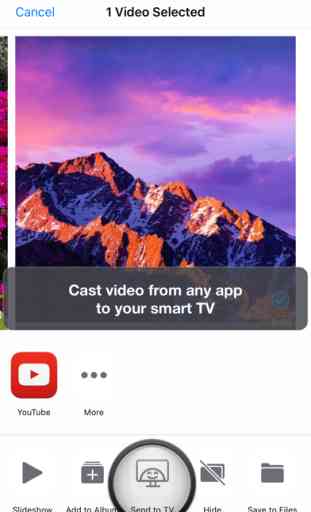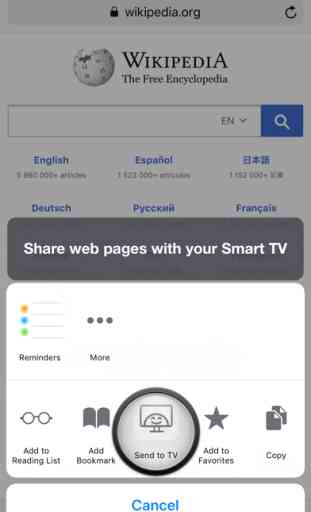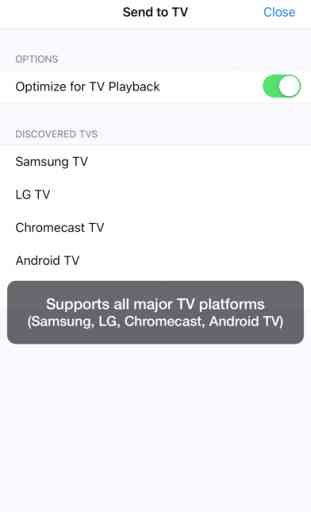Send to TV
Enable Samsung, LG, Android TV and Chromecast in iOS.
Mirror your screen, send video files and web pages from any app or browser to your smart TV.
With Send to TV you can:
• Send video files to your TV from any app. With this widget (action extension) you can cast video to your smart TV from apps like Camera, Messenger, Dropbox, iCloud, WhatsApp (actually, from any app that can store, record or edit video content).
• Send web pages from from Safari, Facebook, Instagram or any other web browser to your smart TV
• Mirror your phone screen to your big TV and share presentations, view photos, check documents, navigate the web and do much more
• The app can also send media & mirror to other devices that support web browsing: PCs, Mac computers, tablets, game consoles, other TVs (Sony, Philips, Panasonic, TCL and more) virtually any platform with a web browser.
IMPORTANT NOTES
• Android TV and Chromecast can open web pages, but you cannot scroll or click.
• The screen mirror is fast and does not have any delay, but the frame rate (20 fps) is not suitable for gaming.
SUPPORTED SMART TVs
• Samsung TV (produced after year 2016)
• LG TV (produced after year 2014)
• Chromecast enabled TVs (any version)
• Android enabled TVs (any version from any producer)
JUST PLUG AND PLAY
No extra cables, absolutely no configuration required - with Send to TV you can cast web content (web pages) and video to your smart TV.
SUPPORT
We read your support emails every day, day by day.
Write with confidence any question, feedback or complaint and you will receive an answer in a very short period of time.
Mirror your screen, send video files and web pages from any app or browser to your smart TV.
With Send to TV you can:
• Send video files to your TV from any app. With this widget (action extension) you can cast video to your smart TV from apps like Camera, Messenger, Dropbox, iCloud, WhatsApp (actually, from any app that can store, record or edit video content).
• Send web pages from from Safari, Facebook, Instagram or any other web browser to your smart TV
• Mirror your phone screen to your big TV and share presentations, view photos, check documents, navigate the web and do much more
• The app can also send media & mirror to other devices that support web browsing: PCs, Mac computers, tablets, game consoles, other TVs (Sony, Philips, Panasonic, TCL and more) virtually any platform with a web browser.
IMPORTANT NOTES
• Android TV and Chromecast can open web pages, but you cannot scroll or click.
• The screen mirror is fast and does not have any delay, but the frame rate (20 fps) is not suitable for gaming.
SUPPORTED SMART TVs
• Samsung TV (produced after year 2016)
• LG TV (produced after year 2014)
• Chromecast enabled TVs (any version)
• Android enabled TVs (any version from any producer)
JUST PLUG AND PLAY
No extra cables, absolutely no configuration required - with Send to TV you can cast web content (web pages) and video to your smart TV.
SUPPORT
We read your support emails every day, day by day.
Write with confidence any question, feedback or complaint and you will receive an answer in a very short period of time.
Category : Utilities

Related searches