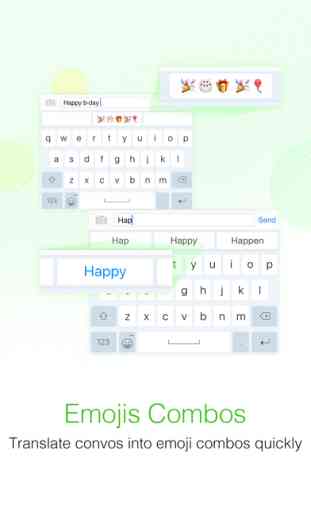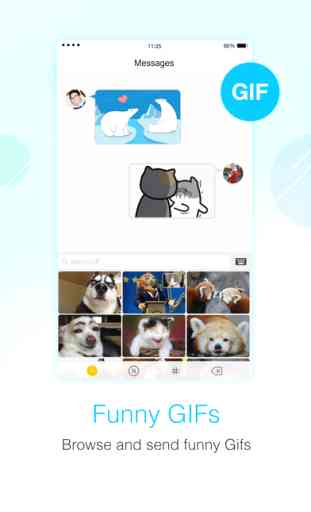Simeji Keyboard–Fun GIF maker for Facemoji
NO MORE BASIC KEYBOARDS
--- Personalise your Keyboard with a wide selection of background colors or photos uploaded; change fonts, colors, and even add special typing effects. Try different styles and switch it up anytime!
CREATE AND SEND GIFs
-- Create your own 3-sec GIFs using facial recognition technology; add funny filters, captions and send it straight from the keyboard. No other keyboard apps allow you to create your own!
-- Directly send your custom GIFs in your messages, save it or even share with your friends via social media!
-- Stay on trend and share the latest emojis & GIFs with your friends. Access thousands of trending and popular GIFs to share with your friends, directly in your messages.
SEAMLESSLY TALK IN EMOJIs
-- Express yourself with a unique and hilarious set of emojis
-- Automatically translates into emoji combos as you text for quicker emoji convos
-- No need to jump back and forth between keyboards – emojis are integrated within one keyboard
SEND AND SHARE WITH APPS OF YOUR CHOICE!
-- It works with iMessage, SMS, Facebook Messanger, Whatsapp, Kik, Instagram, Email and more! Anyone can receive your GIFs and messages (even if they don’t have Facemoji installed!)
HOW TO SET UP FACEMOJI:
1.Download this awesome app
2.(Optional) Go to the app to customize your own keyboard skins
3.Go to 'Settings'- ‘General’-'Keyboard', add 'Facemoji'
4.Click into Facemoji and allow full access (PS we will NEVER collect any of your information! Please see our privacy info below)
SUPPORTED LANGUAGES:
-- English
-- Portuguese
PRIVACY & SECURITY
-- The iOS system requires that all third party keyboards, including Facemoji, are granted full access in the Settings menu before they can be used. Although this feature is a requirement of the iOS system, we will NEVER collect any personal information without a user’s explicit permission!
LET’S BE FRIENDS
-- Follow us on Instagram for latest updates and news @FacemojiKeyboard
-- Want to give us feedback? The team at Facemoji appreciates our users’ feedback and suggestions to help improve our app. If you have any questions or suggestions, please send an email to [email protected]
--- Personalise your Keyboard with a wide selection of background colors or photos uploaded; change fonts, colors, and even add special typing effects. Try different styles and switch it up anytime!
CREATE AND SEND GIFs
-- Create your own 3-sec GIFs using facial recognition technology; add funny filters, captions and send it straight from the keyboard. No other keyboard apps allow you to create your own!
-- Directly send your custom GIFs in your messages, save it or even share with your friends via social media!
-- Stay on trend and share the latest emojis & GIFs with your friends. Access thousands of trending and popular GIFs to share with your friends, directly in your messages.
SEAMLESSLY TALK IN EMOJIs
-- Express yourself with a unique and hilarious set of emojis
-- Automatically translates into emoji combos as you text for quicker emoji convos
-- No need to jump back and forth between keyboards – emojis are integrated within one keyboard
SEND AND SHARE WITH APPS OF YOUR CHOICE!
-- It works with iMessage, SMS, Facebook Messanger, Whatsapp, Kik, Instagram, Email and more! Anyone can receive your GIFs and messages (even if they don’t have Facemoji installed!)
HOW TO SET UP FACEMOJI:
1.Download this awesome app
2.(Optional) Go to the app to customize your own keyboard skins
3.Go to 'Settings'- ‘General’-'Keyboard', add 'Facemoji'
4.Click into Facemoji and allow full access (PS we will NEVER collect any of your information! Please see our privacy info below)
SUPPORTED LANGUAGES:
-- English
-- Portuguese
PRIVACY & SECURITY
-- The iOS system requires that all third party keyboards, including Facemoji, are granted full access in the Settings menu before they can be used. Although this feature is a requirement of the iOS system, we will NEVER collect any personal information without a user’s explicit permission!
LET’S BE FRIENDS
-- Follow us on Instagram for latest updates and news @FacemojiKeyboard
-- Want to give us feedback? The team at Facemoji appreciates our users’ feedback and suggestions to help improve our app. If you have any questions or suggestions, please send an email to [email protected]
Category : Utilities

Related searches