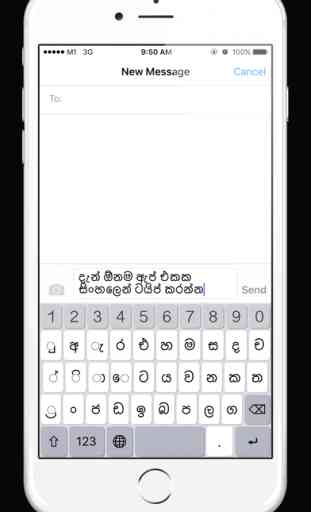Sinhala Keyboard - sinhala yathuru puwaruwa
Sinhala Keyboard - Fully Integrated Sinhala Keyboard
iOS v9.0+
2 keyboards in a Single app.
- Wijesekara Sinhala Keyboard
- Singlish(Phonetic) Keyboard
How to install Sinhala Keyboard
Sinhala Keyboard is the most user friendly and complete Sinhala keyboard available in App Store.
- Go to "Settings -> General -> Keyboard"
- Go to "Keyboards" section and locate currently selected keyboards
- Tap "Add New Keyboard..."
- Locate “Sinhala” under "Third Party Keyboards" section and select it
- Start typing ..
- Press and hold the "Globe" button to change the keyboard layout between 'Wijesekara' and 'Singlish'
Recommended iOS versions - iOS v9.0 or higher
This application will not collect any kind of information from the users of the app.
iOS v9.0+
2 keyboards in a Single app.
- Wijesekara Sinhala Keyboard
- Singlish(Phonetic) Keyboard
How to install Sinhala Keyboard
Sinhala Keyboard is the most user friendly and complete Sinhala keyboard available in App Store.
- Go to "Settings -> General -> Keyboard"
- Go to "Keyboards" section and locate currently selected keyboards
- Tap "Add New Keyboard..."
- Locate “Sinhala” under "Third Party Keyboards" section and select it
- Start typing ..
- Press and hold the "Globe" button to change the keyboard layout between 'Wijesekara' and 'Singlish'
Recommended iOS versions - iOS v9.0 or higher
This application will not collect any kind of information from the users of the app.
Category : Utilities

Related searches