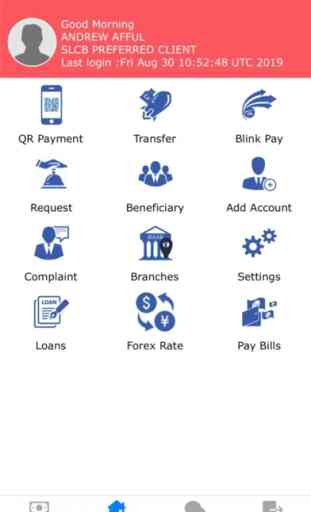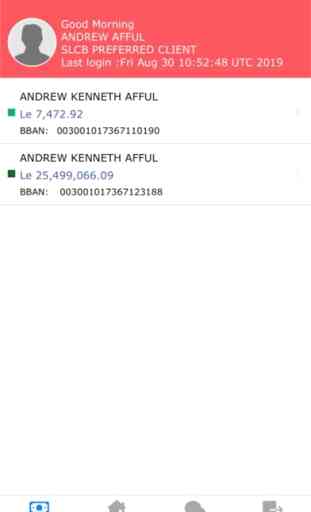SLCB
About the app
Get the MiYone SLCB Mobile app to make everyday banking easier.
A Mobile Banking App aimed at using cutting-edge technology to bridge the gap between innovation and banking services.
Features of SLCB Mobile Banking App
1. QR-QR - A special feature that allows you to do payment at your convenience. QR means Quick Response i.e. it allows customers to do Quick Response payment from a supermarket, shopping centre etc.
2. Transfer Funds
· Own Account: transfers from own account to another account linked.
· Third Party: transfers to third party within same bank i.e. within SLCB
· Other Bank: transfer of funds from your account to other bank e.g. from SLCB to Access Bank etc.
· Salone Link: A special money transfer feature that allows you to transfer or send money from your account to someone (with or without a bank account).
3. Blink Pay: A money transfer that allows you to transfer funds.
· Order: allows you to send money to an individual which will be claimed by the individual into an account.
· Request: allows you to request money from an individual will be claimed by you into an account. For SLCB customers only.
4. Request: allows you to make series of customer request.
· Statement Request: allows you to request for bank statement(Visa or Ordinary)
· Cheque Book Request: allows you to request for cheque book(customers can select preferred pick up branch)
· View Forex Rate: allows you to view various transfer and note rates, buying and selling.
· Stop Cheque: Stop cheque allows you to stop a cheque (either single or range).
5. Beneficiaries: This is a feature on the application that allows you to add pool of beneficiary either for SLCB or OTHER BANKS
· In SLCB: This is mainly for customers holding account within SLCB.
· Other Banks: For customers in other bank
· View Beneficiary: the view beneficiary will allow you to see a pool of beneficiary created for SLCB and OTHER BANKS
6. Add Account: this feature allows you to add account online
7. Customer Compliant: it allows customers of the bank to make complaints of dissatisfied issues
8. Find Branch: this feature will help our customers to locate our nearest branches country wide with full address and location.
9. Settings
· Change Password: Customers will be able to change password
· Change Nickname: Customers will change their name to a nickname and it would appear on the Mobile App
· Change PIN Code: customer will be able to set a four (4) Digit Pin and will be able reset Pin also
· Fast Balance Activation: you will be able to activate fast balance which will enable you to view your balance without you logging into the Mobile App
· Fast Balance Deactivation: you will be able to deactivate fast balance hence you will not be able to see fast balance on the Mobile App login page.
· Forgot PIN Code: allows you to change Pin code
10. Loan Details-allows you to view loan details.
11. Loan Quotation-allows you to view loan quotation
SLCB....... delivering value.
Get the MiYone SLCB Mobile app to make everyday banking easier.
A Mobile Banking App aimed at using cutting-edge technology to bridge the gap between innovation and banking services.
Features of SLCB Mobile Banking App
1. QR-QR - A special feature that allows you to do payment at your convenience. QR means Quick Response i.e. it allows customers to do Quick Response payment from a supermarket, shopping centre etc.
2. Transfer Funds
· Own Account: transfers from own account to another account linked.
· Third Party: transfers to third party within same bank i.e. within SLCB
· Other Bank: transfer of funds from your account to other bank e.g. from SLCB to Access Bank etc.
· Salone Link: A special money transfer feature that allows you to transfer or send money from your account to someone (with or without a bank account).
3. Blink Pay: A money transfer that allows you to transfer funds.
· Order: allows you to send money to an individual which will be claimed by the individual into an account.
· Request: allows you to request money from an individual will be claimed by you into an account. For SLCB customers only.
4. Request: allows you to make series of customer request.
· Statement Request: allows you to request for bank statement(Visa or Ordinary)
· Cheque Book Request: allows you to request for cheque book(customers can select preferred pick up branch)
· View Forex Rate: allows you to view various transfer and note rates, buying and selling.
· Stop Cheque: Stop cheque allows you to stop a cheque (either single or range).
5. Beneficiaries: This is a feature on the application that allows you to add pool of beneficiary either for SLCB or OTHER BANKS
· In SLCB: This is mainly for customers holding account within SLCB.
· Other Banks: For customers in other bank
· View Beneficiary: the view beneficiary will allow you to see a pool of beneficiary created for SLCB and OTHER BANKS
6. Add Account: this feature allows you to add account online
7. Customer Compliant: it allows customers of the bank to make complaints of dissatisfied issues
8. Find Branch: this feature will help our customers to locate our nearest branches country wide with full address and location.
9. Settings
· Change Password: Customers will be able to change password
· Change Nickname: Customers will change their name to a nickname and it would appear on the Mobile App
· Change PIN Code: customer will be able to set a four (4) Digit Pin and will be able reset Pin also
· Fast Balance Activation: you will be able to activate fast balance which will enable you to view your balance without you logging into the Mobile App
· Fast Balance Deactivation: you will be able to deactivate fast balance hence you will not be able to see fast balance on the Mobile App login page.
· Forgot PIN Code: allows you to change Pin code
10. Loan Details-allows you to view loan details.
11. Loan Quotation-allows you to view loan quotation
SLCB....... delivering value.
Category : Business

Related searches