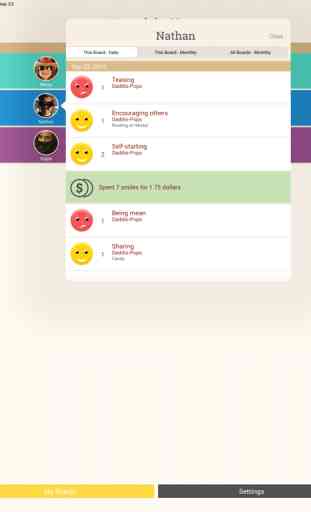Smiles & Frowns - Kids View
Now kids can see their Smiles & Frowns® progress on their own devices, any time they like! Welcomes to Smiles & Frown Kids View, the companion app to Smiles & Frowns that you can install a child’s device safely and securely, with no ads and no tracking.
Smiles & Frowns Kids view is not a standalone app. Instead, it’s a special version that can safely sync with a Smiles & Frowns board on a parent’s or guardian’s device.
To use it, first create a behavior board using Smiles & Frowns® on an adult’s phone. Be sure to add your child to the board. Then just SWIPE LEFT on your child’s row and tap the Kids View button to set a password and get a Kids View login code.
Now you’re ready to install Kids View on your child’s device and login in with the code and password you’ve created. You child will now be able to see their progress on their own device, anytime they like. This will keep them engaged and excited – and ready to earn more Smiles.
Giving kids their own view of Smiles & Frowns® is a feature that many parents have asked about recently, and we’re happy to get it out to everyone now! Thank you all for your support and great recommendations. Please give it a try and let us know how Smiles & Frowns Kids View is working for you.
KIndly,
The Smiles & Frowns Dads
Smiles & Frowns Kids view is not a standalone app. Instead, it’s a special version that can safely sync with a Smiles & Frowns board on a parent’s or guardian’s device.
To use it, first create a behavior board using Smiles & Frowns® on an adult’s phone. Be sure to add your child to the board. Then just SWIPE LEFT on your child’s row and tap the Kids View button to set a password and get a Kids View login code.
Now you’re ready to install Kids View on your child’s device and login in with the code and password you’ve created. You child will now be able to see their progress on their own device, anytime they like. This will keep them engaged and excited – and ready to earn more Smiles.
Giving kids their own view of Smiles & Frowns® is a feature that many parents have asked about recently, and we’re happy to get it out to everyone now! Thank you all for your support and great recommendations. Please give it a try and let us know how Smiles & Frowns Kids View is working for you.
KIndly,
The Smiles & Frowns Dads
Category : Lifestyle

Related searches