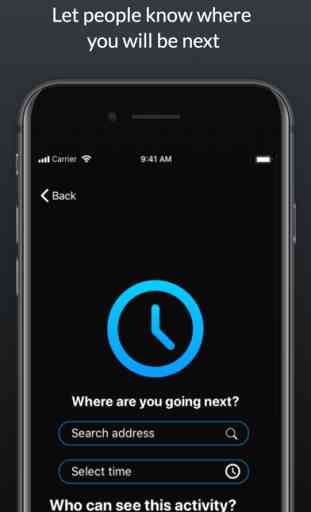Spacelens: Augmented Reality
Spacelens offers a unique way to discover your space through a different lens leveraging the power of augmented reality.
With Spacelens, you can discover, create, edit and place messages, shapes and images into your world. You can easily decide to leave an AR content in a specific location and let others discover and interact with them through their phone or on a map in an augmented reality way. Simply write something or create an object and place it where you want in space.
Using the Spacelens app, you can also place your creations somewhere else around the world for other people to see it. You decide who can see what you create and can even schedule the content so it gets automatically deleted. Using the Spacelens app, other users can see this content and act on it, offering a real life experience to your communications and daily life. You can also add colors to your messages and chats to share your emotions, design a shape or use a range of AR elements to play with them.
You can activate a map view of your surroundings and see where others have left messages. Spacelens even allows you to direct your position to the nearest message or to filter your environment so you find the most relevant items for you.
Top features:
- Create AR content such as shapes, images or write a message in space and leave it at a precise location
- Discover what people have created around you
- Check your map and see where other users have left some content and AR objects
- Use augmented reality to see messages through your camera and act with them instantly
- Follow other users and locations and see what is happening on your discover feed
- Get a unique username and profile that is easily sharable with others
- Change the colors of chats bubbles depending on your state of mind and emotions
For any questions or feedback, don't hesitate to reach us at [email protected] or visit our help center at https://help.spacelens.com
Terms & Conditions: https://www.spacelens.com/legal/terms-conditions
Privacy Policy: https://www.spacelens.com/legal/privacy-policy
With Spacelens, you can discover, create, edit and place messages, shapes and images into your world. You can easily decide to leave an AR content in a specific location and let others discover and interact with them through their phone or on a map in an augmented reality way. Simply write something or create an object and place it where you want in space.
Using the Spacelens app, you can also place your creations somewhere else around the world for other people to see it. You decide who can see what you create and can even schedule the content so it gets automatically deleted. Using the Spacelens app, other users can see this content and act on it, offering a real life experience to your communications and daily life. You can also add colors to your messages and chats to share your emotions, design a shape or use a range of AR elements to play with them.
You can activate a map view of your surroundings and see where others have left messages. Spacelens even allows you to direct your position to the nearest message or to filter your environment so you find the most relevant items for you.
Top features:
- Create AR content such as shapes, images or write a message in space and leave it at a precise location
- Discover what people have created around you
- Check your map and see where other users have left some content and AR objects
- Use augmented reality to see messages through your camera and act with them instantly
- Follow other users and locations and see what is happening on your discover feed
- Get a unique username and profile that is easily sharable with others
- Change the colors of chats bubbles depending on your state of mind and emotions
For any questions or feedback, don't hesitate to reach us at [email protected] or visit our help center at https://help.spacelens.com
Terms & Conditions: https://www.spacelens.com/legal/terms-conditions
Privacy Policy: https://www.spacelens.com/legal/privacy-policy
Category : Social Networking

Related searches