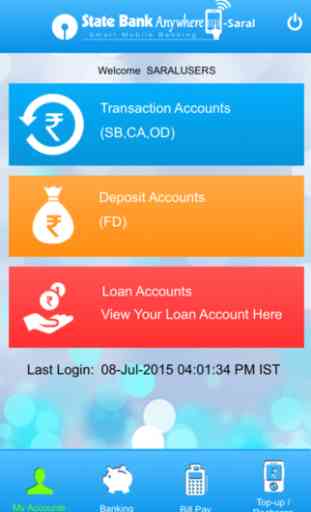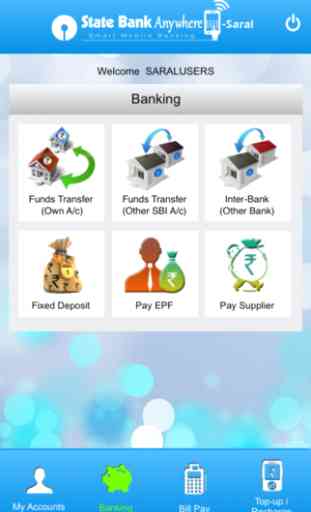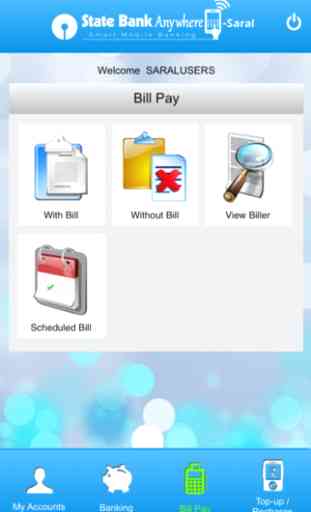State Bank Anywhere Saral
----------------------State Bank of India Corporate Internet Banking Application - SARAL--------------------------
State Bank Anywhere - Saral is State Bank of India’s corporate internet banking based application for Business entities on iPhones. A safe, convenient and easy to use application with a host of features to help users manage your finances on the move. Download from Itunes store Only. Do not use any other websites for downloading this application.
My Accounts
• Show case overview of 3 account variant (Transaction / Deposit /Loan)
• Selection of account number
• Detailed account information
• Mini Statement (Last 10 transactions)
Banking
• Funds Transfer (Own A/c)
• Intra-Bank (Within SBI) Transfer
• Inter-Bank (Other Bank) Transfer (NEFT/State Bank Group Transfer)
• Pay EPF
• Pay Supplier
• Fixed Deposit
• Call Us
Bill Payments
• With Bill
• Without Bill
• View Biller
• Scheduled Bill
Top-up and Recharge
• Mobile Top-up
• DTH Recharge
• Transaction Enquiry
All you need :
• A smart phone with iOS Operating System (iOS 6 or above).
• Internet connectivity like GPRS/EDGE/3G/Wi-Fi.
• Existing SBI Corporate (SARAL) Internet Banking username and password with Transaction Rights.
Note:
• Currently this app supports only State Bank of India SARAL Corporate Internet Banking customers. Associate Banks’ internet banking users (both Corporate and retail) will not be able to use this app.
For complaints, please log into https://corp.onlinesbi.com and click “Customer Care >> Post Ticket after logging in. Your ticket would be responded by our customer support team to your satisfaction. Please check the status of the ticket by logging into https://corp.onlinesbi.com >> Customer Care> View Ticket.
For feedback & suggestions, kindly email us at [email protected]
State Bank Anywhere - Saral is State Bank of India’s corporate internet banking based application for Business entities on iPhones. A safe, convenient and easy to use application with a host of features to help users manage your finances on the move. Download from Itunes store Only. Do not use any other websites for downloading this application.
My Accounts
• Show case overview of 3 account variant (Transaction / Deposit /Loan)
• Selection of account number
• Detailed account information
• Mini Statement (Last 10 transactions)
Banking
• Funds Transfer (Own A/c)
• Intra-Bank (Within SBI) Transfer
• Inter-Bank (Other Bank) Transfer (NEFT/State Bank Group Transfer)
• Pay EPF
• Pay Supplier
• Fixed Deposit
• Call Us
Bill Payments
• With Bill
• Without Bill
• View Biller
• Scheduled Bill
Top-up and Recharge
• Mobile Top-up
• DTH Recharge
• Transaction Enquiry
All you need :
• A smart phone with iOS Operating System (iOS 6 or above).
• Internet connectivity like GPRS/EDGE/3G/Wi-Fi.
• Existing SBI Corporate (SARAL) Internet Banking username and password with Transaction Rights.
Note:
• Currently this app supports only State Bank of India SARAL Corporate Internet Banking customers. Associate Banks’ internet banking users (both Corporate and retail) will not be able to use this app.
For complaints, please log into https://corp.onlinesbi.com and click “Customer Care >> Post Ticket after logging in. Your ticket would be responded by our customer support team to your satisfaction. Please check the status of the ticket by logging into https://corp.onlinesbi.com >> Customer Care> View Ticket.
For feedback & suggestions, kindly email us at [email protected]
Category : Finance

Related searches