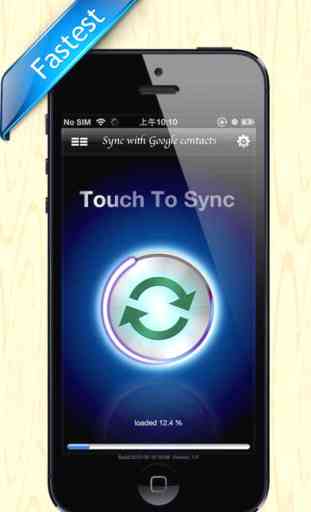Sync with Google Contacts
Wow Sync my Gmail's contacts with this device. "Sync with Google contacts" is a quick and easy way to sync Gmail's contacts with both iPhone and iPad/iPod Touch devices! It is accurate and efficient.
PROMINENT FEATURE
* This application can download and update Gmail's contacts to this device,also upload and update contacts to Gmail.
* In first sync, this application will calculate whether same contact between local contacts and Gmail's contacts, then It will suggest action method for every contact.
* Super easy to use: clean and intuitive interface
* Our test team have pass exam for 10000 + contacts.
* Support Google Apps for Business (eg.your_name@your_company.com)
* Sync information include contact's group.
* Support run in the background.
* Support contacts source: iCloud, Exchange, Google, Hotmail, Yahoo...
FEATURES
• Use the newest multi-thread technology to scan Gmail's contacts. For example It takes only three minutes to sync 2000+ contacts.
• Sync fields include the most of Gmail contact's fields, For example Photo, Name, Nickname, Title, Company, Notes, Email, Phone, Address, Birthday, URL, Relationship, Instant messaging etc.
• Before sync action, you can change action method for every contact, for example you can change a Google->iPhone suggest to Don't action.
• Option to ignore "Other Contacts" in Gmail so they won't be sync to this device.
• Delete when it has deleted: When it is OFF, contacts will re-copy to other place. If you hope delete contacts when it deleted on another place, you should with to ON.
• Support "Filter Sync by Groups".
• Select "Contact Source" to sync.
• Run in the background, when this application delete, load, analysis and save contacts. So you can enjoy other app in those time or lock screen your apple device. Have a sound alert when finish the task.
• If you set contact accounts in your Apple device. For example: iCloud, Exchange, Google, Hotmail, Yahoo...and you open contact sync automatically. (This function is original in iOS). These contacts will on your local contacts now. So when you use "Sync with Google Contact" to sync, your Gmail account: [email protected] contacts will download to your local contacts, you local contacts will upload to you Gmail account: [email protected].
SUPPORT
• Comprehensive support information is available online at http://www.hanmingjie.com/.
• If you have any inquiries or questions, regarding this application, please contact us: [email protected]. We will get back to you as soon as possible.This app will continue to be upgraded and improved to achieve the 100% customer satisfaction.
PROMINENT FEATURE
* This application can download and update Gmail's contacts to this device,also upload and update contacts to Gmail.
* In first sync, this application will calculate whether same contact between local contacts and Gmail's contacts, then It will suggest action method for every contact.
* Super easy to use: clean and intuitive interface
* Our test team have pass exam for 10000 + contacts.
* Support Google Apps for Business (eg.your_name@your_company.com)
* Sync information include contact's group.
* Support run in the background.
* Support contacts source: iCloud, Exchange, Google, Hotmail, Yahoo...
FEATURES
• Use the newest multi-thread technology to scan Gmail's contacts. For example It takes only three minutes to sync 2000+ contacts.
• Sync fields include the most of Gmail contact's fields, For example Photo, Name, Nickname, Title, Company, Notes, Email, Phone, Address, Birthday, URL, Relationship, Instant messaging etc.
• Before sync action, you can change action method for every contact, for example you can change a Google->iPhone suggest to Don't action.
• Option to ignore "Other Contacts" in Gmail so they won't be sync to this device.
• Delete when it has deleted: When it is OFF, contacts will re-copy to other place. If you hope delete contacts when it deleted on another place, you should with to ON.
• Support "Filter Sync by Groups".
• Select "Contact Source" to sync.
• Run in the background, when this application delete, load, analysis and save contacts. So you can enjoy other app in those time or lock screen your apple device. Have a sound alert when finish the task.
• If you set contact accounts in your Apple device. For example: iCloud, Exchange, Google, Hotmail, Yahoo...and you open contact sync automatically. (This function is original in iOS). These contacts will on your local contacts now. So when you use "Sync with Google Contact" to sync, your Gmail account: [email protected] contacts will download to your local contacts, you local contacts will upload to you Gmail account: [email protected].
SUPPORT
• Comprehensive support information is available online at http://www.hanmingjie.com/.
• If you have any inquiries or questions, regarding this application, please contact us: [email protected]. We will get back to you as soon as possible.This app will continue to be upgraded and improved to achieve the 100% customer satisfaction.
Category : Utilities

Related searches