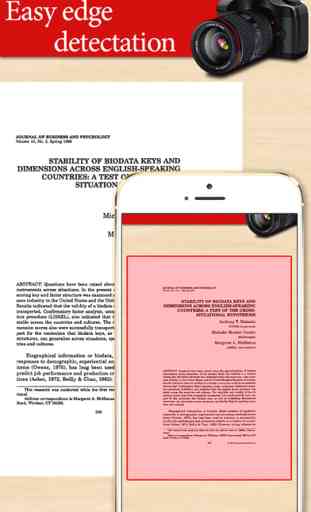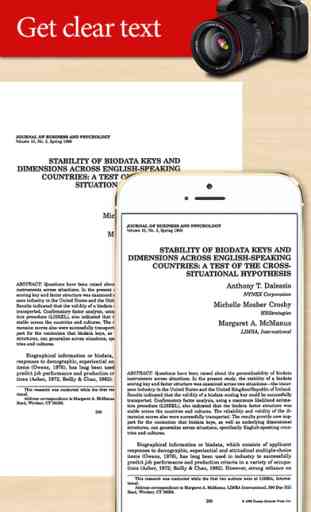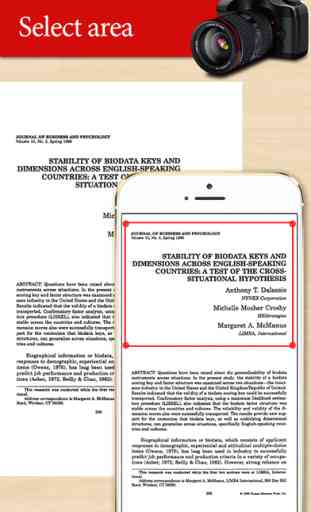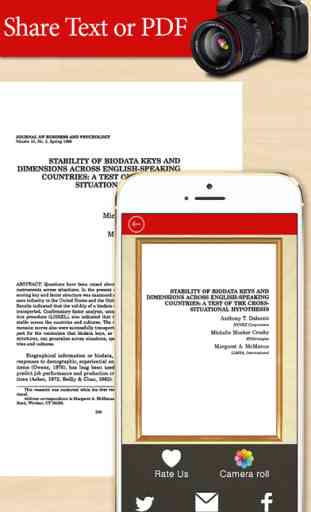Text Extractor: OCR and Text Recognition
Text Extractor is an App to recognize text from any printed materials and translate them in different languages.
The advantage of using OCR+Translation Scanner application is below.
- Translation of English documents
- Report of business or work
- Homework of students
- Conversion (Image to Text)
- Copy to text from English documents (Send to Email, SMS)
HOW TO USE
==========
1. Load a gallery image or Take a picture by camera.
2. Select image's English text area by crop picture function.
3. Tap to match the picture horizontally.
4. Tap a recognize icon.
5. Check the text result.
6. The text result can be used to translate, copy & paste function & share to another application.
The advantage of using OCR+Translation Scanner application is below.
- Translation of English documents
- Report of business or work
- Homework of students
- Conversion (Image to Text)
- Copy to text from English documents (Send to Email, SMS)
HOW TO USE
==========
1. Load a gallery image or Take a picture by camera.
2. Select image's English text area by crop picture function.
3. Tap to match the picture horizontally.
4. Tap a recognize icon.
5. Check the text result.
6. The text result can be used to translate, copy & paste function & share to another application.
Category : Business

Related searches