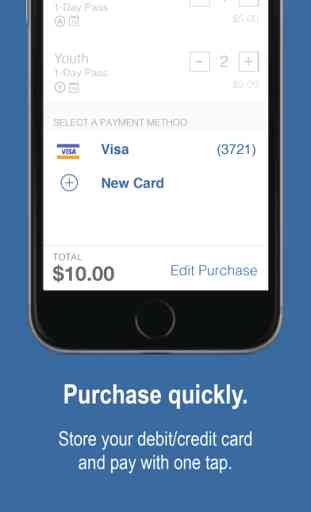TriMet Tickets
The official mobile ticketing app from TriMet. The TriMet Tickets app lets you purchase and use tickets and passes instantly on your phone—anywhere, anytime. Just download the free app, register your debit/credit card in our secure system, and you're ready to go.
WHY YOU'LL LOVE THIS APP:
• No paper fares to keep track of.
• No need to carry cash, count exact change or find a ticket machine.
• Buy and use fares instantly using a debit/credit card.
• Store multiple tickets on your phone for future use.
• Pay a single fare or multiple fares for a group of riders.
• Register your debit/credit card(s) in our secure system.
• Purchase tickets on your phone or on any computer via our website.
• Find a nearby ride when you need to get to and from your stop.
HOW IT WORKS:
1. CHOOSE RIDER TYPE: Adult, Honored Citizen or Youth
2. CHOOSE FARE: 2.5-Hour Ticket, 1-Day Pass, 7-Day Pass, 14-Day Pass or 30-Day Pass
3. CHOOSE QUANTITY: You can buy multiple tickets to use later. (A $5 minimum purchase is required.)
4. CHECK OUT: Pay with Visa, MasterCard, Discover or American Express
WHAT PEOPLE ARE SAYING:
"Love the convenience of being able to buy tickets at home (or anywhere, really) and use them right on the spot at any bus stop or MAX station."
"Very convenient for purchasing and using fares."
"Simple and easy to use. And multifunctional to suit about any situation related to purchasing tickets. A virtual ticketing kiosk in my pocket."
"I have wanted to use my phone as my pass for a while. Don't have to worry about not having a fare or exact change."
"Way easier than going somewhere to buy tickets."
"The app is reliable, quick and so easy to manage."
COMMON QUESTIONS:
Q: Do I need to be connected?
An internet connection is required to purchase tickets, but you can use/activate your tickets offline.
Q: What if my battery dies?
Just like with paper tickets, you're responsible for making sure you have a valid fare at all times, so be sure to plan ahead.
IMPORTANT REMINDERS:
• Activate your ticket before boarding. If you're at a MAX station where fares are required, make sure you activate your ticket (by tapping the "Use" button) before entering the station area. Otherwise, activate your ticket when you see your bus or train approaching. Your ticket must be activated before boarding a vehicle.
• Watch your battery level... Just like with paper tickets, you're responsible for making sure you have a valid fare at all times.
• We suggest you create an account before purchasing tickets, as this is the only way you can retrieve tickets if you get a new phone. (Note: Active 2.5 Hour and 1-Day tickets are not retrievable).
COMPATIBILITY:
iOS versions 8.0 or above (iPhone only)
A WiFi or cell connection is necessary to purchase tickets, but not to use them.
STAY IN TOUCH:
Learn more about TriMet mobile ticketing and sign up for email updates at http://trimet.org/mobiletickets. We'd also love to hear your feedback and suggestions for improving this app: Email us at [email protected].
http://trimet.org/app/
TriMet WebSite TriMet Tickets Support
What's New in Version 1.7
Release of Retrieve My Tickets feature.
Addition of BIKETOWN and Zipcar to RideTap.
Performance improvements for RideTap connectivity.
Minor bug fixes and improvements.
WHY YOU'LL LOVE THIS APP:
• No paper fares to keep track of.
• No need to carry cash, count exact change or find a ticket machine.
• Buy and use fares instantly using a debit/credit card.
• Store multiple tickets on your phone for future use.
• Pay a single fare or multiple fares for a group of riders.
• Register your debit/credit card(s) in our secure system.
• Purchase tickets on your phone or on any computer via our website.
• Find a nearby ride when you need to get to and from your stop.
HOW IT WORKS:
1. CHOOSE RIDER TYPE: Adult, Honored Citizen or Youth
2. CHOOSE FARE: 2.5-Hour Ticket, 1-Day Pass, 7-Day Pass, 14-Day Pass or 30-Day Pass
3. CHOOSE QUANTITY: You can buy multiple tickets to use later. (A $5 minimum purchase is required.)
4. CHECK OUT: Pay with Visa, MasterCard, Discover or American Express
WHAT PEOPLE ARE SAYING:
"Love the convenience of being able to buy tickets at home (or anywhere, really) and use them right on the spot at any bus stop or MAX station."
"Very convenient for purchasing and using fares."
"Simple and easy to use. And multifunctional to suit about any situation related to purchasing tickets. A virtual ticketing kiosk in my pocket."
"I have wanted to use my phone as my pass for a while. Don't have to worry about not having a fare or exact change."
"Way easier than going somewhere to buy tickets."
"The app is reliable, quick and so easy to manage."
COMMON QUESTIONS:
Q: Do I need to be connected?
An internet connection is required to purchase tickets, but you can use/activate your tickets offline.
Q: What if my battery dies?
Just like with paper tickets, you're responsible for making sure you have a valid fare at all times, so be sure to plan ahead.
IMPORTANT REMINDERS:
• Activate your ticket before boarding. If you're at a MAX station where fares are required, make sure you activate your ticket (by tapping the "Use" button) before entering the station area. Otherwise, activate your ticket when you see your bus or train approaching. Your ticket must be activated before boarding a vehicle.
• Watch your battery level... Just like with paper tickets, you're responsible for making sure you have a valid fare at all times.
• We suggest you create an account before purchasing tickets, as this is the only way you can retrieve tickets if you get a new phone. (Note: Active 2.5 Hour and 1-Day tickets are not retrievable).
COMPATIBILITY:
iOS versions 8.0 or above (iPhone only)
A WiFi or cell connection is necessary to purchase tickets, but not to use them.
STAY IN TOUCH:
Learn more about TriMet mobile ticketing and sign up for email updates at http://trimet.org/mobiletickets. We'd also love to hear your feedback and suggestions for improving this app: Email us at [email protected].
http://trimet.org/app/
TriMet WebSite TriMet Tickets Support
What's New in Version 1.7
Release of Retrieve My Tickets feature.
Addition of BIKETOWN and Zipcar to RideTap.
Performance improvements for RideTap connectivity.
Minor bug fixes and improvements.
Category : Travel

Related searches