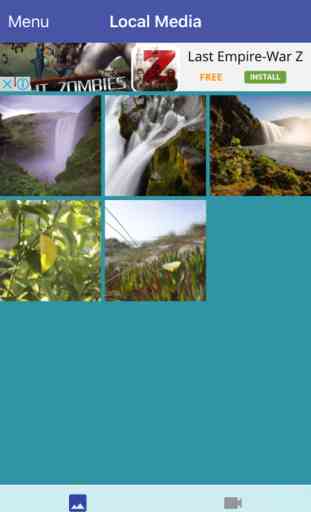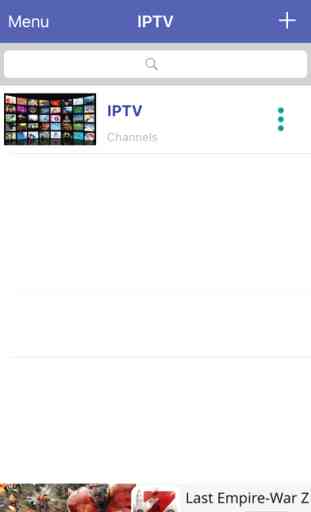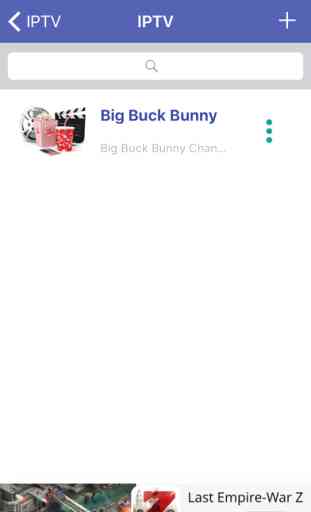TVCast IPTV on your TV
!NEW Roku Support Added - IPTV Streaming
!NEW AppleTV Support Added - IPTV Streaming
!NEW iPad Design
Cast your IPTV channels, videos or images to your TV only using your iOS device
*Watch IPTV channels in your iOS device or cast to Chromecast, Roku or AppleTV!
TVCast lets you send videos, images or IPTV Channels from your iOS device to your TV!
TVCast Web Player
-Send and watch your IPTV Channels, videos or images to your PC or Laptop
-Send you local media from your device
TVCast lets you cast to:
* NEW! Roku
* NEW! AppleTV
* Chromecast
* TVCast Web Player: http://www.gfuentesdev.com/tvcast/webplayer/
- Watch videos, images and IPTV Channels from websites, your device or other media servers.
- Watch IPTV from your Internet service provider or free live TV channels from any other source in the web.
*This application allows you to view TV technology-based IPTV.
*This application does not contain a built-in playlists, and is only a client, allowing convenient and comfortable to watch TV online.
*Please use playlists in the format m3u.
### THIS APP IS OPTIMIZED FOR WORK WITH *.M3U LISTS ###
### THIS APP IS OPTIMIZED FOR WORK WITH *.M3U8 CHANNELS ###
How to use TVCast:
https://www.gfuentesdev.com/tvcast/manual/
!NEW AppleTV Support Added - IPTV Streaming
!NEW iPad Design
Cast your IPTV channels, videos or images to your TV only using your iOS device
*Watch IPTV channels in your iOS device or cast to Chromecast, Roku or AppleTV!
TVCast lets you send videos, images or IPTV Channels from your iOS device to your TV!
TVCast Web Player
-Send and watch your IPTV Channels, videos or images to your PC or Laptop
-Send you local media from your device
TVCast lets you cast to:
* NEW! Roku
* NEW! AppleTV
* Chromecast
* TVCast Web Player: http://www.gfuentesdev.com/tvcast/webplayer/
- Watch videos, images and IPTV Channels from websites, your device or other media servers.
- Watch IPTV from your Internet service provider or free live TV channels from any other source in the web.
*This application allows you to view TV technology-based IPTV.
*This application does not contain a built-in playlists, and is only a client, allowing convenient and comfortable to watch TV online.
*Please use playlists in the format m3u.
### THIS APP IS OPTIMIZED FOR WORK WITH *.M3U LISTS ###
### THIS APP IS OPTIMIZED FOR WORK WITH *.M3U8 CHANNELS ###
How to use TVCast:
https://www.gfuentesdev.com/tvcast/manual/
Category : Entertainment

Related searches