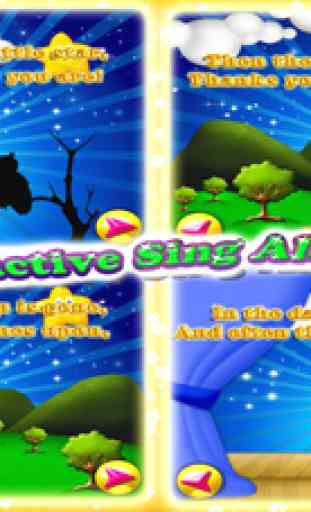Twinkle Twinkle Little Star - interactive songs
~~ 9 educational activities & games inside + a full interactive Twinkle Twinkle song ~~
~~ More than 2,000,000 downloads, Selected New and Noteworthy by Apple! ~~
~~ Superb HD illustrations and sounds ~~
A wonderful and new way to enjoy the classic “Twinkle twinkle little star” song. An all in one collection of intuitive and educational games, including the a vivid interactive and high quality production of the beloved song. This application provides the perfect place to learn and play in an enjoyable and rich environment.
- INTERACTIVE SING ALONG
Animated, Interactive sing along story book for children - The classic “Twinkle Twinkle Little Star” song comes to life in an interactive rich song and dance experience.
- COLORING BOOK - Enjoy the twinkle star coloring page.
- GALAXY PUZZLES - Enjoy a rich puzzle activity while learning spelling and vocabulary.
- 123 COUNT - Tap to count the shining stars.
- PEEKABOO STAR - Where is the shining star hiding?
- ZODIAC MEMORY GAME - Intuitive, educational preschool memory game.
- STAR MAZE - Star maze is an interactive intuitive drawing puzzle.
- CONNECT THE DOTS - Connect dot to dot and learn the 12 signs of the zodiac.
- STAR DIRECTIONS - Tap to make the star fly up,down,left and right.
- OPPOSITES TAP GAME - Tap the opposite images for hours of fun.
Carefully designed for babies, toddlers and children of all ages this application is a unique, new and high quality musical production of the song joined with fabulous animated activities and games.
Ideal for an engaging, educational, visually and audibly exciting experience. Turn up the volume and let the family fun begin.
Note: First 2 song pages, and first 2 screens of all games are completely free. Many more fun screens, activities and features are available with an easy to use in-app purchase inside the app.
Sound doesn't work?
Increase the volume and check that your device is not set to “Mute”. The Mute button is the switch next to the volume buttons on the side of the device.
Still no sound?
On the iPad it's possible that your side switch is set to lock screen rotation. In this case you can control sound volume by:
Double tap the home button
Swipe from left to right
Tap the speaker icon to the far left
It should show “Mute Off” below the play button
You can also set the side switch functionality by going to “Settings > General > Use side switch to” and set it to to control mute.
ABOUT TabTale
With over 1 billion downloads and growing, TabTale has established itself as the creator of pioneering virtual adventures that kids and parents love. With a rich and high-quality app portfolio that includes original and licensed properties, TabTale lovingly produces games, interactive e-books, and educational experiences. TabTale’s apps spark children’s imaginations and inspire them to think creatively while having fun!
Visit us: http://www.tabtale.com/
Like us: http://www.facebook.com/TabTale
Follow us:@TabTale
Watch us: http://www.youtube.com/Tabtale
CONTACT US
Let us know what you think! Questions? Suggestions? Technical Support? Contact us 24/7 at [email protected].
IMPORTANT MESSAGE FOR PARENTS:
* This App is free to play but certain in-game items may require payment. You may restrict in-app purchases by disabling them on your device.
* By downloading this App you agree to TabTale’s Privacy Policy and Terms of Use at http://tabtale.com/privacy-policy/ and at http://tabtale.com/terms-of-use/.
Please consider that this App may include third parties services for limited legally permissible purposes.
~~ More than 2,000,000 downloads, Selected New and Noteworthy by Apple! ~~
~~ Superb HD illustrations and sounds ~~
A wonderful and new way to enjoy the classic “Twinkle twinkle little star” song. An all in one collection of intuitive and educational games, including the a vivid interactive and high quality production of the beloved song. This application provides the perfect place to learn and play in an enjoyable and rich environment.
- INTERACTIVE SING ALONG
Animated, Interactive sing along story book for children - The classic “Twinkle Twinkle Little Star” song comes to life in an interactive rich song and dance experience.
- COLORING BOOK - Enjoy the twinkle star coloring page.
- GALAXY PUZZLES - Enjoy a rich puzzle activity while learning spelling and vocabulary.
- 123 COUNT - Tap to count the shining stars.
- PEEKABOO STAR - Where is the shining star hiding?
- ZODIAC MEMORY GAME - Intuitive, educational preschool memory game.
- STAR MAZE - Star maze is an interactive intuitive drawing puzzle.
- CONNECT THE DOTS - Connect dot to dot and learn the 12 signs of the zodiac.
- STAR DIRECTIONS - Tap to make the star fly up,down,left and right.
- OPPOSITES TAP GAME - Tap the opposite images for hours of fun.
Carefully designed for babies, toddlers and children of all ages this application is a unique, new and high quality musical production of the song joined with fabulous animated activities and games.
Ideal for an engaging, educational, visually and audibly exciting experience. Turn up the volume and let the family fun begin.
Note: First 2 song pages, and first 2 screens of all games are completely free. Many more fun screens, activities and features are available with an easy to use in-app purchase inside the app.
Sound doesn't work?
Increase the volume and check that your device is not set to “Mute”. The Mute button is the switch next to the volume buttons on the side of the device.
Still no sound?
On the iPad it's possible that your side switch is set to lock screen rotation. In this case you can control sound volume by:
Double tap the home button
Swipe from left to right
Tap the speaker icon to the far left
It should show “Mute Off” below the play button
You can also set the side switch functionality by going to “Settings > General > Use side switch to” and set it to to control mute.
ABOUT TabTale
With over 1 billion downloads and growing, TabTale has established itself as the creator of pioneering virtual adventures that kids and parents love. With a rich and high-quality app portfolio that includes original and licensed properties, TabTale lovingly produces games, interactive e-books, and educational experiences. TabTale’s apps spark children’s imaginations and inspire them to think creatively while having fun!
Visit us: http://www.tabtale.com/
Like us: http://www.facebook.com/TabTale
Follow us:@TabTale
Watch us: http://www.youtube.com/Tabtale
CONTACT US
Let us know what you think! Questions? Suggestions? Technical Support? Contact us 24/7 at [email protected].
IMPORTANT MESSAGE FOR PARENTS:
* This App is free to play but certain in-game items may require payment. You may restrict in-app purchases by disabling them on your device.
* By downloading this App you agree to TabTale’s Privacy Policy and Terms of Use at http://tabtale.com/privacy-policy/ and at http://tabtale.com/terms-of-use/.
Please consider that this App may include third parties services for limited legally permissible purposes.
Category : Education

Related searches