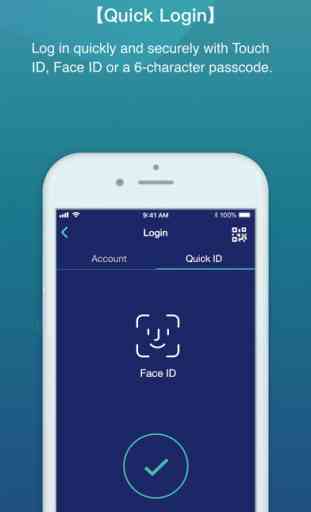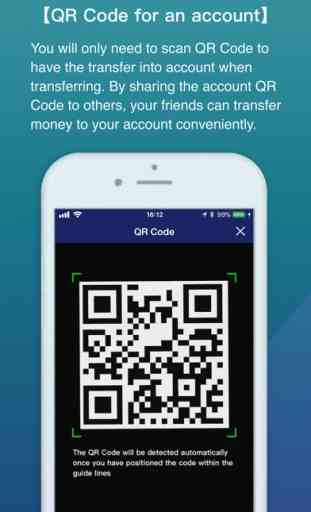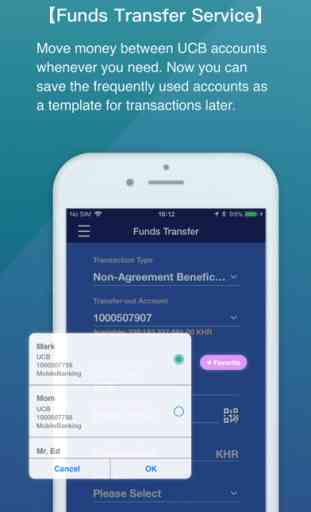UCB e-Banking KH
Use Touch ID, Face ID or a 6-character passcode to quickly and safely access your UCB accounts. Check your balance, transfer to others and instant control transaction by push message with ease.
APP Features
[Quick Login]
Log in quickly and securely with Touch ID, Face ID or a 6-character passcode.
[QR Code for an account]
You will only need to scan QR Code to have the transfer into account when transferring.
By sharing the account QR Code to others, your friends can transfer money to your account conveniently.
[Funds Transfer Service]
Move money between UCB accounts whenever you need.
Now you can save the frequently used accounts as a template for transactions later.
[Message Notification]
Get alert not only when using a credit card or making an account balance change but when you’re nearing your fixed deposit maturity date.
[Accounting Inquiry]
Keep track of your balances, fixed deposit certificates, and transaction information using the app.
[UCB Branches & ATM Locator]
Find your nearest branch or cash machine handily.
Call us straight from the app to speak to an adviser.
UCB reminds you. To ensure your account’s safety, we recommended installing security protection software on your mobile device.
[Security Tips] https://esb.esunbank.com/ucb/resource/en_US/html/safe/declare.html
[Notice] https://esb.esunbank.com/ucb/resource/en_US/html/safe/declare_2.html
[UCB Website] https://www.ucb.com.kh/
[Contact Information] +855 023-427-995 or Email:[email protected]
APP Features
[Quick Login]
Log in quickly and securely with Touch ID, Face ID or a 6-character passcode.
[QR Code for an account]
You will only need to scan QR Code to have the transfer into account when transferring.
By sharing the account QR Code to others, your friends can transfer money to your account conveniently.
[Funds Transfer Service]
Move money between UCB accounts whenever you need.
Now you can save the frequently used accounts as a template for transactions later.
[Message Notification]
Get alert not only when using a credit card or making an account balance change but when you’re nearing your fixed deposit maturity date.
[Accounting Inquiry]
Keep track of your balances, fixed deposit certificates, and transaction information using the app.
[UCB Branches & ATM Locator]
Find your nearest branch or cash machine handily.
Call us straight from the app to speak to an adviser.
UCB reminds you. To ensure your account’s safety, we recommended installing security protection software on your mobile device.
[Security Tips] https://esb.esunbank.com/ucb/resource/en_US/html/safe/declare.html
[Notice] https://esb.esunbank.com/ucb/resource/en_US/html/safe/declare_2.html
[UCB Website] https://www.ucb.com.kh/
[Contact Information] +855 023-427-995 or Email:[email protected]
Category : Finance

Related searches