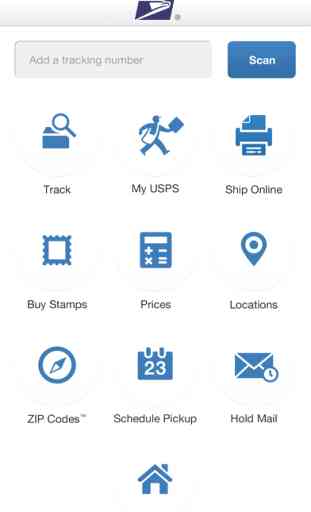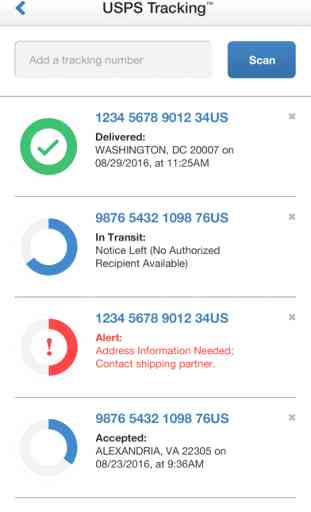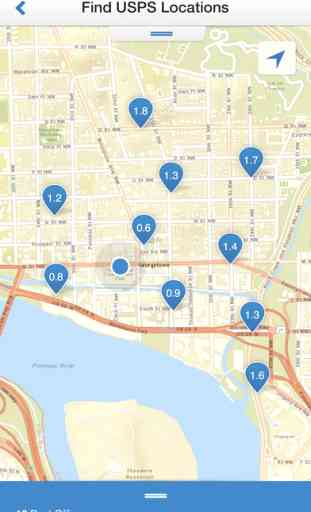USPS Mobile®
Access popular USPS.com® tools on the go with the USPS Mobile® app. Use the USPS Tracking™ tool anywhere you go, calculate shipping prices (limitations apply), find a Post Office™ or an Approved Postal Provider™, look up a ZIP Code™, schedule pickups, hold your mail, scan labels (available on certain devices), and more..
WHAT CAN IT DO?
Use the USPS Tracking™ tool to check the status of shipments sent using Priority Mail®, Priority Mail Express®, Certified Mail®, and certain other delivery services. You can give your shipments nicknames, save them in the app, and sign up for text alerts to easily keep tabs on your items.
Get easy access to My USPS.com™ where you can register for a free account and automatically see all of your inbound USPS® packages without having to enter any tracking numbers. You can also schedule delivery alerts, request redelivery, and more.
Find USPS® Locations when you need to get to a Post Office™, Self-Service Kiosk (APC®) or collection box with an easy-to-filter locator. The USPS Mobile app uses your device’s GPS to show your closest options on a map, along with their Regular Hours, Special Hours and Last Collection Times, and provides mapped results with driving, walking, or transit directions.
Look up a ZIP Code™ for any U.S. address.
Schedule a free next-day pickup and have your Letter Carrier pick up Priority Mail®, Priority Mail Express®, Global Express Guaranteed®, or Merchandise Return Services shipments from your home or office during regular mail delivery.
Request Hold Mail Service while you’re away, and we’ll keep your mail at your local Post Office™ until you return or carrier will redelivery.
Scan the barcode on shipping labels with your phone’s camera (not available on iPad 1 and iPod Touch models without rear-facing cameras). The app recognizes the shipment and stores the label number, so you can stay on top of its status.
WHAT CAN IT DO?
Use the USPS Tracking™ tool to check the status of shipments sent using Priority Mail®, Priority Mail Express®, Certified Mail®, and certain other delivery services. You can give your shipments nicknames, save them in the app, and sign up for text alerts to easily keep tabs on your items.
Get easy access to My USPS.com™ where you can register for a free account and automatically see all of your inbound USPS® packages without having to enter any tracking numbers. You can also schedule delivery alerts, request redelivery, and more.
Find USPS® Locations when you need to get to a Post Office™, Self-Service Kiosk (APC®) or collection box with an easy-to-filter locator. The USPS Mobile app uses your device’s GPS to show your closest options on a map, along with their Regular Hours, Special Hours and Last Collection Times, and provides mapped results with driving, walking, or transit directions.
Look up a ZIP Code™ for any U.S. address.
Schedule a free next-day pickup and have your Letter Carrier pick up Priority Mail®, Priority Mail Express®, Global Express Guaranteed®, or Merchandise Return Services shipments from your home or office during regular mail delivery.
Request Hold Mail Service while you’re away, and we’ll keep your mail at your local Post Office™ until you return or carrier will redelivery.
Scan the barcode on shipping labels with your phone’s camera (not available on iPad 1 and iPod Touch models without rear-facing cameras). The app recognizes the shipment and stores the label number, so you can stay on top of its status.
Category : Business