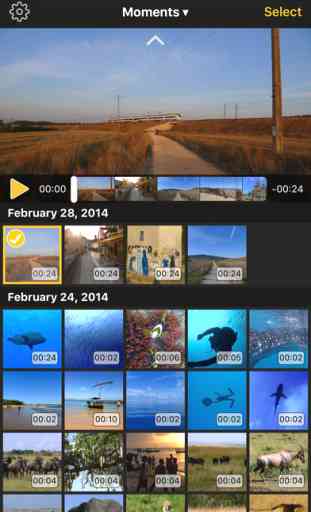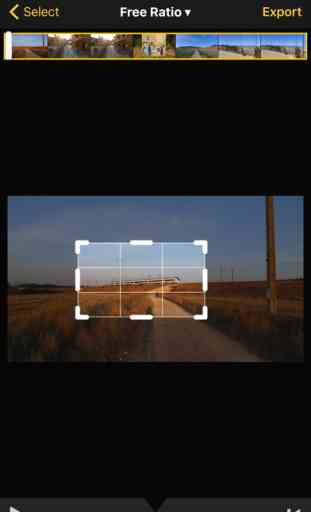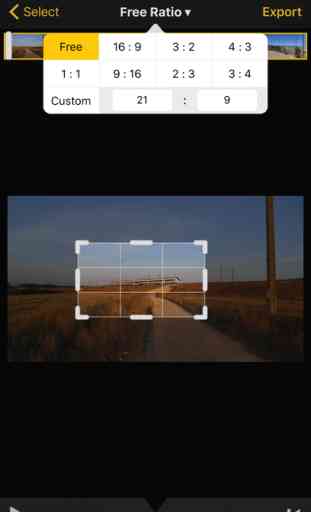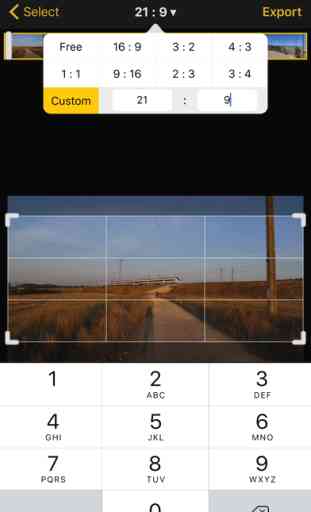Video Crop - Remove unwanted areas!
Crop Your Videos!
There will undoubtedly be times when you need to crop your video to delete unnecessary information and draw your viewers’ attention to the most important elements. Your video will look much better if you crop black bars from the sides or remove background that doesn’t contribute anything to the finished product.
Cropping video with 'Video Crop' is very easy. Just add your video to the app, specify the area you want to crop, and save the finished product.
■ Export Settings
- File Type : MPEG-4(Default), QuickTime
- Qualities : Highest(Default), Medium, Low
- Retain Metadata
- Optimize For Network Use
■ No Watermark and No Time Limit
There will undoubtedly be times when you need to crop your video to delete unnecessary information and draw your viewers’ attention to the most important elements. Your video will look much better if you crop black bars from the sides or remove background that doesn’t contribute anything to the finished product.
Cropping video with 'Video Crop' is very easy. Just add your video to the app, specify the area you want to crop, and save the finished product.
■ Export Settings
- File Type : MPEG-4(Default), QuickTime
- Qualities : Highest(Default), Medium, Low
- Retain Metadata
- Optimize For Network Use
■ No Watermark and No Time Limit
Category : Photo & Video

Related searches