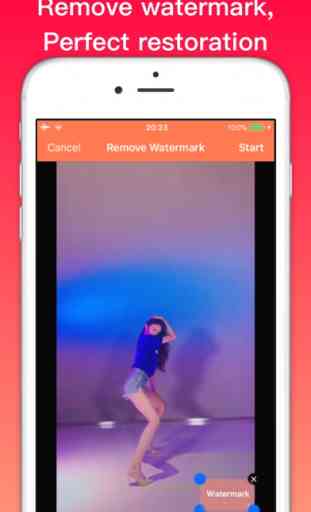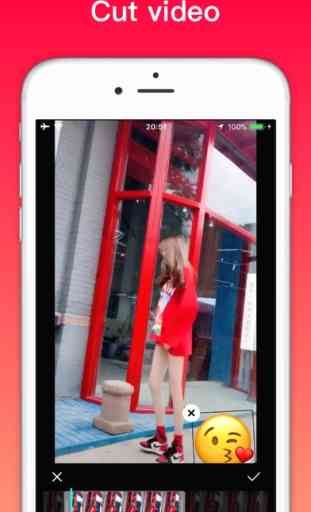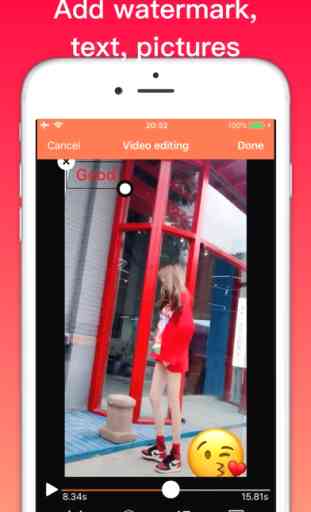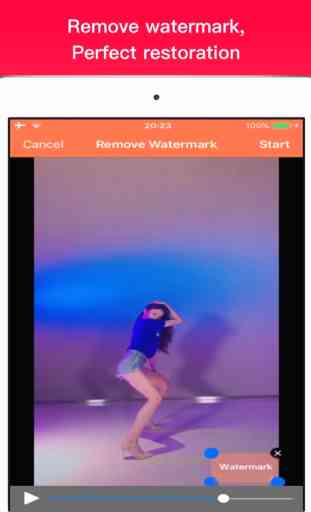Video Eraser - Remove Logo
Video Eraser, remove unwanted Logo, icon, watermark from the video.
First, import video to the app.
Second, Select the watermark part of the video.
Third, Press Start to clean the watermark.
Currently supported video formats are: mp4,mov,m4v,3gp, Later will support more formats
First, import video to the app.
Second, Select the watermark part of the video.
Third, Press Start to clean the watermark.
Currently supported video formats are: mp4,mov,m4v,3gp, Later will support more formats
Category : Utilities

Related searches