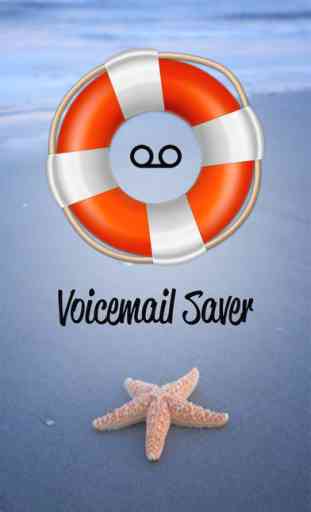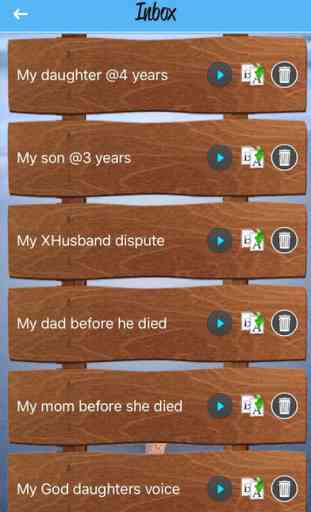Voicemail Saver
Do you have a personal or business voicemail that you need to save but your carrier’s system keeps asking you to delete voicemails to make room for others?
If so, we have created the Voicemail Saver to work with your iPhone's Visual Voicemail so that you can save those voicemails that you do not want deleted.
How?
1. Download the VoicemailSaver app , and click "Create Account" or simply use the Facebook option to register.
2. Go to your Visual Voicemail and click the voice mail message that you would like to save. A small pop up window will appear. Click on the "square with the arrow pointing up." The system will ask you to name your voicemail. It's a good idea to give it a date also then click "Post."
3. Your voicemail will automatically be saved. Go to your Voicemail Saver Icon and play your voicemail.
Invite all of your friends from your social media accounts using our "Invite" feature. They will thank you for the invite. Everyone wants to save some voice mail messages forever. Please email or call us if you have any questions.
[email protected]
www.Voicemailsaver.net
305-505-1500
888 498 8730
The VoicemailSaver is Patent Pending.
If so, we have created the Voicemail Saver to work with your iPhone's Visual Voicemail so that you can save those voicemails that you do not want deleted.
How?
1. Download the VoicemailSaver app , and click "Create Account" or simply use the Facebook option to register.
2. Go to your Visual Voicemail and click the voice mail message that you would like to save. A small pop up window will appear. Click on the "square with the arrow pointing up." The system will ask you to name your voicemail. It's a good idea to give it a date also then click "Post."
3. Your voicemail will automatically be saved. Go to your Voicemail Saver Icon and play your voicemail.
Invite all of your friends from your social media accounts using our "Invite" feature. They will thank you for the invite. Everyone wants to save some voice mail messages forever. Please email or call us if you have any questions.
[email protected]
www.Voicemailsaver.net
305-505-1500
888 498 8730
The VoicemailSaver is Patent Pending.
Category : Social Networking

Related searches