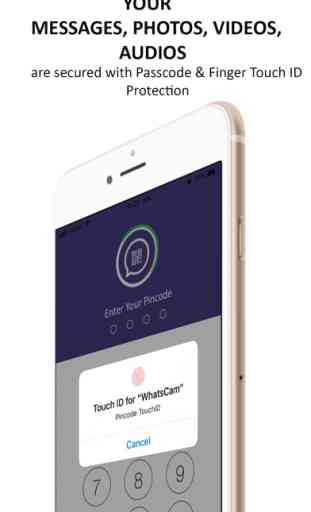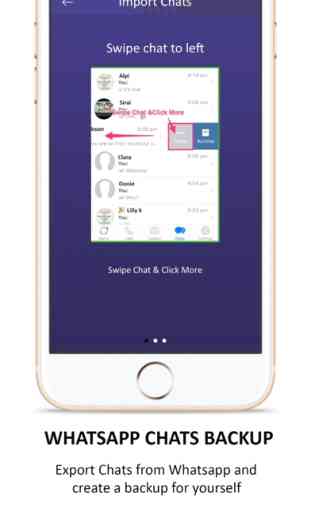WhatsCam for Dual WhatsWeb
WhatsCam is the best and a easy way to use WhatsWeb in your iPhone or iPad.
By using WhatsCam for WhatsWeb you can:
- Read Messages.
- Send Messages.
- Change Profile Picture.
- Change Profile Status.
- Download Images.
- Forward Images.
- Send Images from Gallery
- Send images from Camera
- Download Videos.
- Forward Videos.
- Send Videos from Gallery
- Send Videos from Camera
- Send document Files
- Send Contacts
With the latest update you can now save your Whatsapp chats by importing them and create a backup for yourself.You can then access your chats with fingerprint or passcode quite easily. No one will be able to access your chat vault without your passcode or finger print touch id lock.
How to use WhatsCam:
In order to use WhatsCam open the app on your device. A QR Code will be shown. Now open your WhatsApp which you want to scan using another device and open "Setting".
Click Whatsapp Web/Desktop and scan the QR code from
WhatsCam App.
WhatsCam purposes:
- To open more than One WhatsApp Account in the same Phone.
- Using the same WhatsApp Account in another iPhone or iPad.
- To keep a watch on your loved ones activities.
Please enjoy WhatsCam app, and appreciate us with good Ratings and Feedback.
PS: This app is not an official application by WhatsApp Inc.
All features are loaded from the official web Version.
Note: This application is not affiliated to or endorsed by WhatsApp Inc.WhatsApp Messenger, its name, trademark, and other aspects of the app are owned by their
respective owners.
By using WhatsCam for WhatsWeb you can:
- Read Messages.
- Send Messages.
- Change Profile Picture.
- Change Profile Status.
- Download Images.
- Forward Images.
- Send Images from Gallery
- Send images from Camera
- Download Videos.
- Forward Videos.
- Send Videos from Gallery
- Send Videos from Camera
- Send document Files
- Send Contacts
With the latest update you can now save your Whatsapp chats by importing them and create a backup for yourself.You can then access your chats with fingerprint or passcode quite easily. No one will be able to access your chat vault without your passcode or finger print touch id lock.
How to use WhatsCam:
In order to use WhatsCam open the app on your device. A QR Code will be shown. Now open your WhatsApp which you want to scan using another device and open "Setting".
Click Whatsapp Web/Desktop and scan the QR code from
WhatsCam App.
WhatsCam purposes:
- To open more than One WhatsApp Account in the same Phone.
- Using the same WhatsApp Account in another iPhone or iPad.
- To keep a watch on your loved ones activities.
Please enjoy WhatsCam app, and appreciate us with good Ratings and Feedback.
PS: This app is not an official application by WhatsApp Inc.
All features are loaded from the official web Version.
Note: This application is not affiliated to or endorsed by WhatsApp Inc.WhatsApp Messenger, its name, trademark, and other aspects of the app are owned by their
respective owners.
Category : Social Networking

Related searches