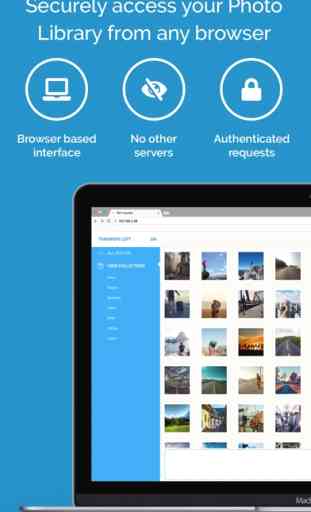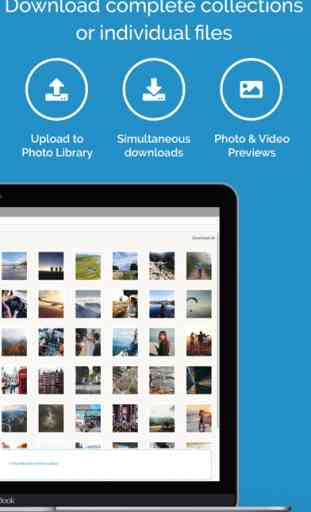Wi-Fi Transfer
Wi-Fi Transfer helps you wirelessly transfer photos and videos through a simple web interface on a PC, Mac, tablet or smartphone. All you have to do is connect your iOS device to the same Wi-Fi network as the other device(s) and launch Wi-Fi Transfer.
Upload and download photos and videos straight to and from your Photo Library!
With Wi-Fi Transfer, you can enjoy full privacy:
• Don't worry about 3rd party servers that collect and store your personal files - all transfers are only between your iOS device and the other approved devices.
• Control what devices can manage your Photo Library using a powerful yet light authentication system based on access codes.
• Choose what albums you share over Wi-Fi Transfer.
Wi-Fi Transfer offers bidirectional photo and video exchange:
• Download and upload multiple files at once.
• Download photos and videos individually or as archives.
• Download full albums or upload photos and videos directly into an album.
Upload and download photos and videos straight to and from your Photo Library!
With Wi-Fi Transfer, you can enjoy full privacy:
• Don't worry about 3rd party servers that collect and store your personal files - all transfers are only between your iOS device and the other approved devices.
• Control what devices can manage your Photo Library using a powerful yet light authentication system based on access codes.
• Choose what albums you share over Wi-Fi Transfer.
Wi-Fi Transfer offers bidirectional photo and video exchange:
• Download and upload multiple files at once.
• Download photos and videos individually or as archives.
• Download full albums or upload photos and videos directly into an album.
Category : Photo & Video

Related searches