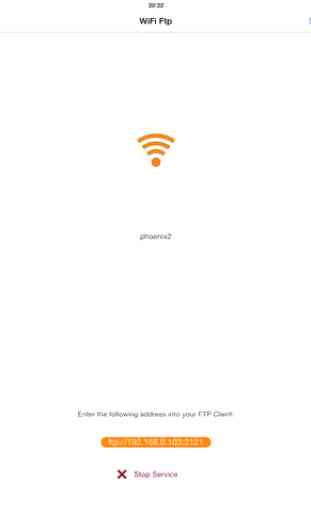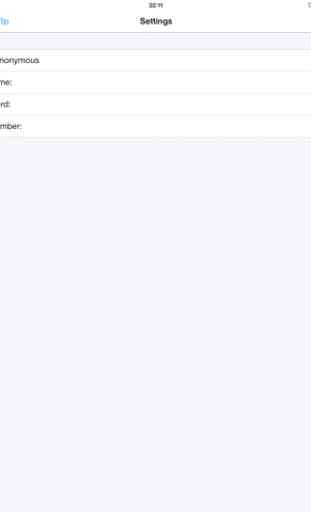WiFi FTP Free (WiFi File Transfer)
You can now copy multiple files, folders, or entire hard drives to your Phone and access this information anywhere. Leave your USB keys behind, your Phone can do all that and MORE!
WiFi FTP lets you:
- COPY Files
- VIEW Files
- BACKUP Files
All you need to do is:
1. start WiFi FTP on your Phone.
2. Click the Start button
3. connect to supplied IP using ANY ftp client (inc Explorer / Finder)
That's it. Now you have all your documents, movies, music, homework, ANYTHING on your phone!
WiFi FTP lets you:
- COPY Files
- VIEW Files
- BACKUP Files
All you need to do is:
1. start WiFi FTP on your Phone.
2. Click the Start button
3. connect to supplied IP using ANY ftp client (inc Explorer / Finder)
That's it. Now you have all your documents, movies, music, homework, ANYTHING on your phone!
Category : Utilities

Related searches